Understanding Touchscreen Technology: An In-Depth Exploration
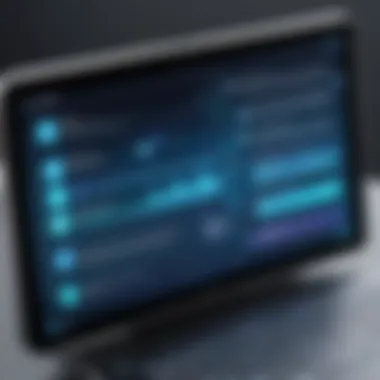

Intro
Touchscreen technology has become a ubiquitous part of modern life. From smartphones to tablets, and kiosks in public spaces, touchscreens have transformed the way we interact with devices. Understanding this technology involves examining its history, how it works, and its various applications across different fields.
This article will break down the essential components of touchscreen technology. It will explore its evolution, detailing how early systems paved the way for the sophisticated touch sensing methods used today. The functionality of touchscreens will be analyzed, including the various types available and their specific uses.
User interaction is a crucial aspect of touchscreen technology. How users engage with devices impacts their experience significantly. This discussion will include the importance of usability and accessibility, ensuring a broad range of users can effectively engage with technology. Furthermore, the potential advancements in this field and the challenges faced will be addressed. The implications of these advancements in sectors like healthcare and consumer electronics will be highlighted.
Ultimately, this exploration aims to provide a thorough understanding of touchscreen technology. By synthesizing information on its principles and applications, readers will gain insights into how this technology shapes our interaction with devices and what the future may hold.
Prelude to Touchscreen Technology
Touchscreen technology represents a pivotal advancement in human-computer interaction. This section introduces the subject, focusing on its significance, applications, and overarching influence on how we engage with devices today. As the boundary between digital and physical environments blurs, understanding touchscreen technology becomes crucial. The technology is not merely about convenience; it shapes user experience and accessibility across various sectors, from consumer electronics to industrial applications.
Historical Context
The roots of touchscreen technology can be traced back to the 1960s. The first touchscreen was developed as part of research at the University of Illinois. It consisted of a simple resistive screen, allowing users to interact through touch. This innovation was revolutionary but remained largely experimental for decades. By the 1980s, significant improvements led to the introduction of commercial touchscreens. Early systems, however, were often limited in functionality and high in cost, restricting their widespread adoption.
The 1990s saw a surge in popularity due to the rise of personal computers and portable devices. The advent of smartphones in the 2000s further propelled touchscreen technology into the mainstream. Companies like Apple and Samsung transformed how users interacted with devices, embedding touchscreens into their products. Today, touchscreens are ubiquitous, appearing in everything from smartphones to self-service kiosks.
Definition and Basic Principles
Touchscreen technology enables a user to interact with a device by touching the screen. At a fundamental level, it operates on several basic principles depending on the type of touchscreen technology used. Generally, when a user touches the screen, it registers the location of contact. This information is then processed to execute various commands, such as opening an app or typing text.
Touchscreen technologies can be categorized into different types, each employing unique sensing methods:
- Resistive Touchscreens: These screens detect touch through pressure applied on the surface. They consist of two flexible layers separated by a small gap. When pressed, the layers make contact, sending a signal to the controller.
- Capacitive Touchscreens: These screens sense touch via the electrical properties of the human body. They typically offer a more responsive user experience, as they can detect multiple touches simultaneously.
- Infrared Touchscreens: This technology uses a grid of infrared light beams across the screen. When a finger interrupts the beams, the system detects the touch location.
- Surface Acoustic Wave Touchscreens: These use ultrasonic waves to detect touch. The touch disrupts the waves, allowing for precise location detection.
Each technology comes with its advantages and considerations. Understanding these fundamentals helps grasp how touchscreens have revolutionized personal and commercial technology, enhancing interactivity in countless applications.
Types of Touchscreen Technologies
Understanding the types of touchscreen technologies is crucial for grasping how they function and their significance in various applications. Each type of touchscreen offers unique attributes that determine its usability, cost, and effectiveness in specific scenarios. Knowing the differences in these technologies allows developers and users alike to choose the right touchscreen for their needs, whether in consumer electronics, industrial settings, or healthcare.
Resistive Touchscreens
Resistive touchscreens are among the earliest forms of touchscreen technology still in use today. They consist of two thin layers separated by a small gap. When the top layer is pressed, it comes into contact with the bottom layer, registering the touch. This simplicity makes resistive touchscreens affordable and durable, which is why they are common in various devices like ATMs and industrial equipment.
However, they have limitations. The most significant drawback is their inability to respond to multiple touches (multi-touch) simultaneously. Additionally, resistive touchscreens are less sensitive than other technologies, requiring more pressure to activate the screen. They cannot recognize gestures like pinch-to-zoom efficiently. Still, for applications where robustness is crucial, resistive touchscreens remain relevant.
Capacitive Touchscreens
In contrast to resistive touchscreens, capacitive touchscreens use the electrical properties of the human body to register a touch. When a finger touches the screen, it creates a change in the electrostatic field, which is detected. This technology allows for a much higher degree of sensitivity and supports multi-touch capabilities. That is why capacitive screens are widely found in smartphones and tablets.
Capacitive touchscreens also provide a better user experience due to their fast response times and clearer display quality. However, they do have some downsides. They can be less effective when used with gloves or when the user’s hands are wet. Also, they tend to be more expensive than resistive options, which could be a consideration in budget-sensitive applications.
Infrared Touchscreens
Infrared touchscreens use a grid of infrared light beams that create a plane of light across the screen. When an object interrupts the light beams, the system detects the point of contact. This technology allows for high durability and does not require pressure to register a touch, making it effective for large displays such as interactive kiosks or digital signage.
They are particularly noticeable in outdoor environments since they work well under various lighting conditions. However, infrared touchscreens can be susceptible to interference. Dust or obstructions on the screen may affect their performance. Furthermore, they can be more expensive to manufacture than resistive touchscreens.
Surface Acoustic Wave Touchscreens
Surface acoustic wave (SAW) touchscreens utilize ultrasonic waves that travel across the surface of the touchscreen. When the screen is touched, some of these waves are absorbed, and the location of the touch is detected. This type offers excellent clarity and responsiveness, suitable for applications where visual quality is critical.
One benefit of SAW technology is that it can achieve multi-touch functionality, allowing for complex gestures. However, they can be sensitive to dirt and scratches, which can affect performance. Additionally, SAW technology can be more costly compared to resistive and capacitive touchscreens, which may limit its applicability.


"Selection of the right touchscreen technology depends on various factors such as cost, environment, and user requirements."
In summary, each touchscreen technology has its unique advantages and potential drawbacks, influencing their application in consumer devices, industrial systems, or health care environments. An in-depth understanding of these technologies is essential for making informed decisions in their design and implementation.
How Touchscreens Work
Understanding how touchscreens operate is fundamental to appreciating their pivotal role in modern technology. The essence of touchscreen functionality lies in the interaction between the user and the device. This section elucidates the mechanisms behind touch sensing and signal processing, two core components that enable touchscreens to recognize and respond to user inputs. By grasping these concepts, one can better appreciate the sophistication and versatility of touchscreen technology.
Touch Sensing Technology
Touch sensing technology is the element that detects physical contact with the screen. This is achieved through various methods, each offering unique advantages and applications. The most common types of touch sensing technologies include resistive, capacitive, infrared, and surface acoustic wave.
- Resistive Touchscreens: These consist of two flexible layers separated by a thin gap. When pressure is applied, the layers touch, and this contact is registered as a single point on the screen. Though robust and cost-effective, they do not support multi-touch capabilities effectively.
- Capacitive Touchscreens: These screens utilize a conductive layer. When a finger or stylus approaches, it disrupts the electrostatic field, which is then translated into a touch event. They provide high sensitivity and support multi-touch but tend to be more expensive than resistive screens.
- Infrared Touchscreens: Employing a grid of infrared beams, this technology detects touch by an obstruction in the beams. They are particularly durable and maintain high visibility in bright conditions, making them suitable for various applications.
- Surface Acoustic Wave Touchscreens: These work by sending ultrasonic waves across the screen. When a touch occurs, it absorbs some of these waves, and the change is detected. They offer clarity and can support multi-touch functionality.
Each type of touch sensing technology presents a set of features tailored to specific use cases. Understanding these differences helps design better devices suited for particular industries.
Signal Processing Methods
After touch detection, signal processing interprets the information gathered from the touch. This phase is critical for translating user actions into responses. The processing methods vary based on the touchscreen's architecture and the intended connectivity of the device.
Among the common methods of signal processing are:
- Analog Processing: Used primarily in resistive touchscreens, this technique converts the analog signals generated from touch points into digital signals for interpretation by the device. The accuracy depends on the precision of the sensors.
- Digital Processing: More commonly utilized in capacitive touchscreens, this method converts physical interactions into digital commands instantly. The processing algorithms employed here can also enable complex gestures and functionalities, enhancing user experience.
- Machine Learning: This evolving method utilizes algorithms that learn users' behaviors over time. Machine learning can improve recognition of touch patterns, offering more intuitive interactions. It is paving the way for more advanced applications in interactive devices.
By understanding signal processing methods alongside touch sensing technologies, users gain insight into how their devices anticipate and respond. This knowledge is crucial in appreciating the smooth interactions that modern touchscreens offer.
"The duality of touch sensing and signal processing defines how seamless the user experience can be with touchscreen devices."
Overall, comprehending how touchscreens work not only enhances one's knowledge of this technology but also enriches the ability to innovate and troubleshoot in professional settings. Through a focus on both sensing and processing, the article provides a framework for understanding advancements in touchscreen devices.
Touchscreen Applications
Touchscreen technology has become a vital component of modern interaction across various sectors. Its significance lies not only in enhancing user engagement but also in streamlining processes and improving accessibility. In this section, we will analyze different applications of touchscreen technology, showcasing its role in consumer electronics, industrial uses, healthcare implementations, and educational tools. Each segment will highlight the unique benefits and considerations that arise from employing touchscreen interfaces in these fields.
Consumer Electronics
Touchscreen interfaces dominate daily consumer electronics. Devices such as smartphones, tablets, and smartwatches utilize this technology for intuitive user interaction. The touchscreens allow for direct manipulation of information, making navigation straightforward. Furthermore, a consistent user experience is achieved across varied devices, allowing users to adapt quickly.
Benefits of touchscreen technology in consumer electronics include:
- User-Friendly Interface: The simplicity of tapping, swiping, and scrolling has replaced traditional buttons, enhancing the overall user experience.
- Increased Functionality: With multi-touch capabilities, users can perform complex tasks easily, such as zooming images or managing multiple applications at once.
- Aesthetic Appeal: Sleek touch interfaces often lead to more attractive device designs, appealing to consumers’ preferences for modern aesthetics.
However, challenges exist. These include screen damage due to constant use and difficulties faced by users with disabilities in navigating certain interface designs. Addressing these factors is essential for developers and manufacturers.
Industrial Uses
In industrial settings, touchscreen technology has transformed how operators interact with machinery and data systems. Industries such as manufacturing, logistics, and construction utilize these interfaces for greater efficiency.
Effective features of touchscreen applications in industrial environments include:
- Quick Access to Controls: Operators can access critical machine controls and settings swiftly, which enhances productivity.
- Robust Data Management: Touchscreens facilitate real-time data analytics, helping industries monitor processes and make informed decisions quickly.
- Training Efficiency: New employees can train on touchscreen interfaces with ease compared to more complicated systems.
Despite the benefits, ruggedness is a primary consideration. Industrial environments expose devices to harsh conditions. Therefore, touchscreens must be designed for durability and resistance to dust, moisture, and impacts.
Healthcare Implementations
In healthcare, touchscreens offer an intuitive means of interaction for medical professionals and patients. They improve workflow efficiency and promote patient engagement in their care processes.
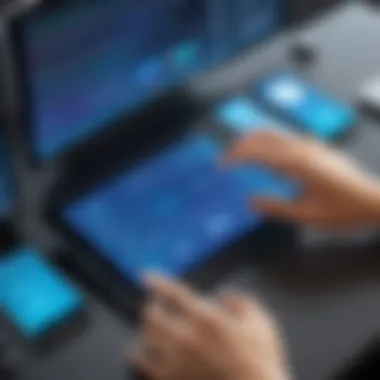

Key benefits of using touchscreens in healthcare include:
- Streamlined Patient Data Entry: Medical professionals can quickly and accurately input patient information into electronic health records.
- Enhanced Patient Interaction: Touchscreens in waiting rooms allow patients to check in, fill out forms, and access educational materials independently.
- Telemedicine Access: During remote consultations, touchscreens provide a platform for video calls and patient monitoring.
Yet, there are drawbacks to consider. Infection control is a crucial factor. Touchscreens must be easy to disinfect to avoid the transmission of pathogens. Software usability must also be high to ensure accessibility for all users, including those with limited technological experience.
Educational Tools
Touchscreen technology in education fosters interactive learning experiences. Devices like smartboards and tablets facilitate engagement in classrooms at all levels.
Primary advantages include:
- Interactive Learning: Students can participate actively in lessons, which aids retention and comprehension of material.
- Diverse Educational Resources: Access to a plethora of online content and applications transforms traditional teaching methods.
- Customization: Educators can tailor lesson plans and activities to meet the needs of individual learners easily.
Challenges exist here as well. The initial investment for educational institutions can be high, and ensuring all students have equal access to the technology remains a critical concern. Training for educators on how to effectively employ touchscreens in their teaching practice is essential for success.
The integration of touchscreen technology in various fields illustrates its significance in enhancing user engagement and functionality. As this technology evolves, addressing its challenges will be critical to its continued success.
User Experience and Ergonomics
User experience and ergonomics play a critical role in the effectiveness and enjoyment of touchscreen technology. Every interaction with a touchscreen should feel intuitive and seamless. If users find the interface difficult or frustrating, they are less likely to engage with the technology in a meaningful way. Therefore, it’s crucial to design touchscreens that accommodate a variety of users and their unique needs.
Design Considerations
When designing touchscreen interfaces, several considerations must be taken into account. First, the layout of buttons and interactive elements should be logical and visible. The spacing between these elements is also important. If buttons are too close together, users may accidentally press the wrong one, leading to a negative experience. To mitigate this, designers should follow common conventions and provide ample spacing to ensure precision.
Another consideration is the size of touch targets. Larger touch targets are generally easier to use, especially for those with larger fingers or for individuals with motor impairments. For instance, a target size of at least 44x44 pixels is recommended for optimal touch accuracy, as studies suggest this increases user efficiency and satisfaction.
Color contrast and typography also influence usability. Choosing high contrast colors can enhance visibility, making it easier for users to differentiate between various elements. Additionally, clear and legible fonts decrease cognitive load, allowing users to focus on the task at hand without straining to read small or complex text.
"Effective design is not just about aesthetics; it's about ensuring that the user can navigate the interface with ease and confidence."
Touch Sensitivity and Feedback
Touch sensitivity is a core component of user interaction. A touchscreen needs to recognize both light taps and firmer presses accurately. Sensitivity settings should consider different user preferences and environmental conditions, ensuring that the device responds appropriately to accidental touches as well.
Feedback is equally important. Haptic feedback or visual cues, such as animations upon touching a button, help to confirm user actions. This feedback reassures users that their interactions have been registered, thereby enhancing the user experience. For instance, many smartphones employ subtle vibrations or sound effects that provide immediate feedback when a touch is made. Without feedback, users may feel disconnected from the device, leading to frustration.
Overall, attention to both user experience and ergonomics can significantly impact the success of touchscreen technology. By focusing on usability, designers and engineers can create devices that are accessible, intuitive, and ultimately rewarding for all users.
Challenges in Touchscreen Technology
The development of touchscreen technology has revolutionized user interaction with devices, but it is not without challenges. Recognizing these obstacles is crucial for continued innovation and improvement. Understanding the difficulties faced in touchscreen design and function helps in developing solutions that enhance user experiences and device usability. The following are key areas of concern in touchscreen technology.
Durability and Reliability Issues
Durability is a significant concern for touchscreen technologies. Many devices are subjected to daily wear and tear that can affect performance and longevity. The materials used in touchscreen construction, such as glass or plastic, may get scratched, crack, or break under impact. This deterioration can lead to compromised functionality, which is especially problematic in environments where excessive physical strain is common, like industrial settings.
- Glass vs. Plastic: Glass offers enhanced clarity and precision but is more prone to shattering. Plastic screens, on the other hand, can scratch easily but offer better impact resistance.
- Environmental Resistance: Touchscreens must also withstand various environmental factors like humidity, dust, and temperature fluctuations. Devices like the rugged Samsung Galaxy XCover are designed to cope with extreme conditions but can be more expensive.
Maintaining the reliability of touchscreen functionality is vital. Any inconsistency in touch recognition not only frustrates users but can lead to errors, impacting productivity significantly. As touchscreen technology advances, researchers are exploring more durable materials. For example, Corning’s Gorilla Glass has made strides in offering improved resistance to scratches and drops.
User Accessibility and Limitations
Accessibility in touchscreen technology is a multifaceted issue that primarily impacts user groups with varying abilities. While touchscreens can simplify device interaction for many, they pose challenges for those with visual, auditory, or motor impairments. It is essential to consider these limitations to ensure equal access to technology.
- Visual Impairments: For users with poor eyesight, relying on visual cues can hinder navigation. Touchscreens often lack tactile buttons that can help users identify functionality through touch. Solutions such as voice commands and haptic feedback can help bridge this gap.
- Motor Skill Challenges: Individuals with limited dexterity may struggle with precise touch inputs. Designing larger buttons or implementing alternative input methods, such as styluses, can make interaction easier and more intuitive.
- Cognitive Perception: Understanding menus and options is also crucial. Overly complex interfaces can overwhelm users. Simplified user interfaces can significantly improve usability.


Accessibility adjustments not only benefit users with disabilities but also enhance the experience for all users.
As touchscreen technology continues to evolve, addressing challenges related to durability, reliability, and accessibility is paramount. Not only does it enable the enhancement of user experience, but it also opens doors for novel applications in diverse fields, making technology universally accessible.
Current Trends in Touchscreen Development
Touchscreen technology continues to evolve rapidly, shaping how users interact with devices. Understanding current trends in this field is essential as they highlight innovation, user preferences, and advancements that drive usability. This section explores the notable trends, examining both the technical enhancements and broader implications for users and industries.
Advancements in Touch Technology
Recent technological advancements have significantly transformed touchscreen interfaces. One main contributing factor is the evolution of materials used in manufacturing touchscreens. For example, newer materials help enhance durability and responsiveness. Manufacturers are increasingly using Corning Gorilla Glass, which provides a balance of strength and clarity.
Moreover, the development of multi-touch capabilities has opened new avenues for interaction. Users can now execute complex commands through simple gestures, leading to a more intuitive experience. The incorporation of haptic feedback further enriches this interaction, providing tactile responses that mirror real-world experiences. This is particularly valuable in gaming and creative applications where touch precision is crucial.
Another important area of advancement is the integration of touchscreens in diverse environments. Flexible OLED displays, for example, are pushing boundaries. They enable devices such as foldable smartphones and wearable technology that can adapt to various user settings. This flexibility addresses specific consumer needs while enhancing functionality.
Integration with AI and IoT
As technology progresses, the convergence of touchscreen technology with artificial intelligence (AI) and the Internet of Things (IoT) is becoming evident. The integration of AI allows for voice-activated features that enhance touchscreen usability. Users can perform tasks hands-free, enabling a new level of convenience and accessibility.
IoT connectivity also allows touchscreens to function seamlessly within smart environments. For instance, a user can control various smart devices directly through a touchscreen interface. This capability is evident in smart home systems, where users manage security systems, lighting, and climate control via intuitive touch feedback.
Companies are also leveraging big data analytics to improve user experiences. By analyzing interactions, manufacturers can fine-tune touchscreen responsiveness, which leads to satisfied users. Predictive analytics based on user behavior patterns allows for personalized experiences, ensuring that devices align closely with individual preferences.
"The marriage of AI and touchscreen technology signifies a leap towards fully integrated smart systems, making everyday tasks simpler and more efficient."
In summary, understanding these trends in touchscreen development is crucial. As technology advances, it reframes how users interact with their devices. The focus on lightweight, durable materials, along with the smart integration of AI and IoT functionalities, sets a positive direction for the future of touchscreen technology.
Future Prospects of Touchscreen Technology
Touchscreen technology has revolutionized the way users interact with devices, and the future holds even greater promise. Understanding this future is vital as it impacts not only consumer electronics but also sectors such as healthcare, automotive, and industrial manufacturing. Innovating touch technology presents opportunities to enhance user interface design, accessibility, and application efficiency, contributing to a more seamless user experience across various platforms.
Innovations on the Horizon
As we look forward, several key innovations in touchscreen technology are shaping the industry. These advancements include:
- Flexible and Bendable Screens: The demand for devices that adapt to user preferences is growing. Flexible screens can be used in phones or wearables, offering new interface possibilities.
- Transparent Displays: This technology enables displays to integrate into everyday environments without obstructing view. For instance, augmented reality applications can overlay information directly onto the environment.
- Haptic Feedback: Enhanced feedback during touch interactions improves user engagement. Technology that simulates the feel of pressing buttons makes it easier to navigate complex applications.
- Multi-touch Capabilities: Innovations here enhance how users interact with multiple elements on a screen. For instance, gaming and design applications benefit significantly from refined multi-touch support.
These upcoming innovations can transform how users interact with devices. As technology becomes more integrated into daily life, the importance of these advancements will only increase.
Market Predictions
The touchscreen technology market is expected to see significant growth in the coming years. Analysts predict:
- Annual Growth Rate: The market for touchscreen devices is projected to expand at a compound annual growth rate (CAGR) of around 11% through the next five years. This steady growth indicates robust demand.
- Wider Adoption in Industries: Beyond consumer electronics, industries such as healthcare are increasingly adopting touchscreen interfaces for improved communication and efficiency, particularly in telehealth solutions.
- Integration with AI: The combination of touchscreens with artificial intelligence will result in more intuitive user interactions. Devices will be able to learn from user behavior, adapting to their needs in real time.
In summary, the future of touchscreen technology is filled with potential. Innovations and market trends indicate a shift towards more versatile, accessible, and effective user interfaces. Staying attuned to these developments will be crucial for technology professionals and enthusiasts alike.
Epilogue
In this examination of touchscreen technology, we have navigated through its history, types, functionalities, and applications across various sectors. The analysis highlights relevance not just from a technological perspective, but also in terms of human interaction with machines. Touchscreens have become integral to modern technology. They transform user engagement, making devices more intuitive and efficient.
Summary of Key Points
The essence of touchscreen technology can be summarized in several key points:
- Historical Development: Touchscreen technology has evolved over decades, beginning with resistive screens and advancing to capacitive and beyond.
- Types of Technology: Various touch technologies serve different purposes. Resistive screens might be more durable, while capacitive screens offer better responsiveness.
- User Interaction: Touchscreens change how users interact with devices. Intuitive design is essential for user satisfaction, affecting how effectively devices are used.
- Challenges and Limitations: Issues like durability and accessibility must be addressed as technology advances. These concerns impact daily use, especially in industrial and healthcare settings.
- Future Innovations: Emerging trends indicate a push towards more embedded technologies. AI and IoT integration suggest a more seamless user experience is forthcoming.
Final Thoughts
Touchscreen technology is not merely a feature of modern devices; it is a fundamental shift in how we interact with technology. Its significance lies in its continual evolution. As industries adopt new methods and technologies, understanding the basics of touchscreens becomes ever more relevant.
"As touchscreens become ubiquitous, the implications for user accessibility and experience will only grow. It is vital to keep these discussions alive among developers and tech enthusiasts."
Therefore, the importance of understanding touchscreen technology cannot be overstated. It opens discussions on user-centric design, innovation, and future developments in technology. By staying informed, we can better navigate the changing landscape of touch technologies and their impact on society.



