Detailed Guide to Understanding UML Diagrams
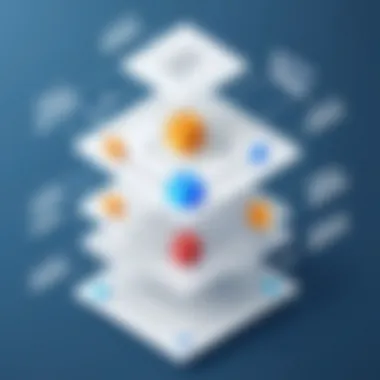

Intro
In the landscape of software engineering, understanding the various models that represent systems is crucial. Unified Modeling Language (UML) diagrams serve as vital tools in this regard, helping us visualize, specify, construct, and document the artifacts of software systems. Whether you are an aspiring programmer or a seasoned IT professional, grasping the complexities of UML can significantly enhance your ability to model systems effectively.
UML is not merely an academic exercise; it finds practical applications across numerous sectors, from business processes to software applications. Imagine trying to communicate a complex system's structure or behavior without a clear visual representation. It can feel akin to navigating through a fog without a map. Thus, this guide aims to shine some light on the matter, offering a thorough exploration of different UML diagram types, their unique purposes, and methods for their creation.
So, buckle up as we delve into the intricate world of UML diagrams, enriching our minds with practical insights and knowledge.
Preface to UML Diagrams
Understanding the world of UML diagrams is essential in today's fast-paced tech environment. UML, short for Unified Modeling Language, serves as a bridge between complex systems and their effective visual representation.
Definition of UML
Unified Modeling Language (UML) is a standardized modeling language in the field of software engineering. It provides a way to visualize the design of a system. Originally developed to create a way to model software systems elegantly, UML combines several methodologies, offering a unified approach to system design. In practical terms, UML diagrams depict how a system should function, helping teams communicate better by visualizing components and relationships clearly.
Historical Context
The roots of UML trace back to the 1990s, during a time when software development methods were rapidly evolving. Before UML, several graphical methods existed, but they often lacked consistency and standardization. A particular pivotal moment was in 1994 when three software engineers—Grady Booch, Ivar Jacobson, and James Rumbaugh—came together to merge their respective approaches into a single framework. This collaboration gave birth to UML. By 1997, UML was officially adopted by the Object Management Group (OMG) as a standard modeling language, forever changing how software systems were designed and communicated.
Importance in Software Engineering
The significance of UML in software engineering cannot be overstated. It acts as a common language among stakeholders—from software developers to customers—ensuring everyone maintains a consistent understanding of the project at hand. Here are a few reasons why UML is key in this domain:
- Enhances Communication: With visual diagrams, misunderstandings can be minimized. Different diagrams convey diverse aspects of the design, making it easier to discuss and brainstorm.
- Facilitates Problem-Solving: When issues arise, having a visual representation allows teams to pinpoint problems quickly. This brings clarity to the coding process, directing focus where it’s needed most.
- Documentation Efficiency: UML diagrams serve as reliable documentation, preserving insights and decisions made during the project lifecycle. This can be very useful for future reference or onboarding new team members.
"When it comes to software design, a picture is indeed worth a thousand words."
Moreover, UML's versatility across different types of diagramming—be it use-case diagrams to outline system functionalities or class diagrams to visualize data structures—makes it a robust tool in any developer's toolkit. By mastering UML, software engineers can lay a solid foundation for effective design, ultimately enhancing their projects' success.
Types of UML Diagrams
When discussing UML, the types of diagrams stand at the forefront. They're like the toolbox for a craftsman, enabling the creation of intricate objects from raw materials. Understanding the different types of UML diagrams enhances not only clarity in communication but also improves the design process, ensuring that developers capture both the broad strokes and fine details of their projects. Each type serves a specific purpose and can highlight different aspects of systems, making them indispensable for effective modeling.
Structure Diagrams
Structure diagrams are the bones of the modeling process. They provide a static view of the system's structure, showing how parts relate to each other. This perspective is vital as it allows stakeholders to grasp how the software components fit together, and how they interact. Structure diagrams aid in designing the overall architecture, making them especially beneficial in larger systems where complexity can quickly spiral.
Class Diagram
The Class Diagram is like the backbone of object-oriented design. It visually represents classes, their attributes, and the relationships between them. What makes it a popular choice is its straightforwardness; it provides a clear view of the system's structure without unnecessary frills.
One key characteristic of Class Diagrams is their ability to show inheritance and associations, giving a quick grasp of how different components relate. However, be mindful that when overused, they can lead to confusion. The simplicity of this diagram keeps the focus on relationships—each class acts like a puzzle piece in the larger picture, easily identifiable and understandable.
Component Diagram
Component Diagrams focus on the organization and dependencies among components in a system. These diagrams are particularly useful during the software development lifecycle, where highlighting physical and logical components is crucial. Their key trait lies in showing how components interact, which is vital for ensuring that they operate cohesively.
The unique feature of Component Diagrams is that they can illustrate ports and interfaces, allowing clear communication about how a component interacts with other elements. Some may find their complexity daunting; however, the payoff is a comprehensive understanding of the system's architecture, making them a wise choice for detailed projects.
Composite Structure Diagram
Composite Structure Diagrams depict the internal structure of a class and its interactions with other classes. This unique feature is particularly helpful for breaking down complex systems into manageable parts. They allow developers to see how classes work together, which is paramount for understanding collaboration in larger teams.

While they are beneficial for comprehensively mapping interactions, they can sometimes overwhelm with detail. Yet, for large projects with multiple classes interacting, these diagrams remarkably illustrate relationships and are essential for thorough analysis.
Deployment Diagram
Deployment Diagrams provide a snapshot of the system's physical architecture, displaying hardware nodes and the components deployed on them. They are crucial for understanding how software will run in different environments, helping avoid pitfalls during deployment.
The standout characteristic of Deployment Diagrams is their ability to show the physical placement of software, which can directly impact performance and scalability. The disadvantage? They often necessitate updates alongside changes in the physical architecture, which might sometimes be neglected, leading to outdated documentation.
Package Diagram
A Package Diagram offers a high-level overview, grouping classes into packages to better organize complex systems. This is essential within large-scale projects, where it can be easy to lose track of numerous classes and their relationships. A key benefit is improved organization, making it easier to manage dependencies.
However, while Package Diagrams bring structure, they can also obscure details if viewed in isolation. They summarize important elements but may require complementary diagrams for complete understanding.
Object Diagram
Object Diagrams are snapshots of the instances of classes at a particular moment. They are beneficial for providing context around how objects relate at a specific point in time. Unlike Class Diagrams, which capture the blueprint, Object Diagrams reveal the actual arrangement of instances, making them helpful for debugging.
Their unique feature is the ability to showcase real-world scenarios, allowing stakeholders to visualize actual objects in action. A potential drawback might be their fleeting nature—actors and relationships can change quickly, making it essential to maintain the accuracy of these diagrams.
Behavior Diagrams
Behavior diagrams emphasize the dynamic aspects of the system, showcasing the interactions between objects over time. They’re a playbook for how the system responds to various inputs, guiding developers through the user interactions and workflows. Behavior diagrams help elucidate not just the system’s functions but also its performance under different scenarios.
Use Case Diagram
Use Case Diagrams identify the interactions between users (or 'actors') and the system, showcasing functional requirements clearly. They're advantageous because they provide stakeholders a quick overview of system functionalities and user interactions.
The unique trait of Use Case Diagrams lies in their simplicity and ease of understanding. Still, they can be overlooked during complex projects if they're treated as the sole source of requirements.
Activity Diagram
Activity Diagrams illustrate workflows of step-by-step activities, showcasing the sequence of actions. Their utility becomes evident during complex processes where visualizing the flow of control and data is necessary. The major advantage is their ability to highlight parallel processes, something that is vital in modern software, where multitasking is commonplace.
They might seem too detailed at times, but their clarity can aid in spotting bottlenecks or inefficiencies in processes.
Sequence Diagram
Sequence Diagrams capture how objects interact over time, detailing the order in which these interactions occur. Their significance in this article is apparent when portraying time-sensitive processes where the sequence determines overall functionality.
The hallmark of Sequence Diagrams is their clarity in communication; they provide an easy-to-follow narrative of interactions. One downside is that they can become complex with numerous objects, sometimes requiring careful planning to maintain clarity.
Collaboration Diagram
Collaboration Diagrams are centered on objects and their relationships, focusing on how they cooperate to achieve a goal. Their strength lies in showing how messages pass between objects, enriching the understanding of the system's interactions.
These diagrams excel in illustrating both structural and behavioral views simultaneously, yet when misused, they can lead to clutter and confusion.
State Machine Diagram
State Machine Diagrams present the states of an object and the transitions between those states. They are crucial for understanding the different conditions an object can be in, particularly in systems where behavior depends on its state.
A key characteristic is their ability to visualize states in a clear manner, allowing developers to identify potential issues in state transitions. The challenge lies in keeping them as simple as possible while adequately covering the necessary states.


Timing Diagram
Timing Diagrams focus on the timing of events and interactions within a system, making them invaluable when capturing time-critical behavior. They help developers understand sequence and timing constraints in a visually intuitive way.
Their unique aspect is that they graphically depict the change in state over time. However, they can quickly become complex if not well-structured, which may hinder their effectiveness.
In summary, various types of UML diagrams play a pivotal role in software design and development. Each type offers unique benefits and caters to different aspects of the system, reinforcing the importance of choosing the right diagram for the task at hand.
Understanding the types and their characteristics enables aspiring and experienced programmers alike to build cohesive systems that meet both user and technical requirements.
UML Diagrams in Practice
Understanding how to effectively implement UML diagrams is crucial for both budding and experienced programmers in their quest for efficient design and modeling. This section delves into practical steps, illustrating how to transition from theory to application seamlessly. UML diagrams are not just abstract representations; they serve as blueprints that guide the entire software development life cycle. As we explore the ways to create and standardize these diagrams, remember that the ultimate goal is clarity and understanding across all levels of your team.
How to Create a UML Diagram
Identifying Requirements
Identifying requirements stands as the first step in creating a UML diagram. This phase is often where the magic begins. It involves collecting all the necessary information, ensuring what the stakeholders genuinely need is crystallized. The key characteristic here is thoroughness; overlooking even small details can spiral into significant misunderstandings down the line. This act of pinpointing requirements is a beneficial choice for this article, chiefly because it establishes a robust foundation. If you don’t know what to picture, the diagrams might as well be complex scribbles.
One unique feature of identifying requirements is its iterative process. It’s not simply a checkbox exercise; it’s a cycle that often requires revisiting as new insights come up or needs shift. This characteristic has its advantages as well as downsides. On the plus side, a comprehensive identification fosters a well-defined model. However, it can also become cumbersome, particularly if stakeholders are not aligned on their expectations, leading to confusion.
Choosing the Right Diagram
Choosing the right diagram corresponds directly to the purpose you wish to serve. Each type of UML diagram plays a distinctive role and meets particular needs. The key characteristic of this process is contextual awareness; understanding where and how your software will operate profoundly influences your choice of diagram. This aspect is crucial to avoid unnecessary complexity and ensure that the visuals support, rather than hinder, comprehension.
In this article, the importance lies in making informed decisions. For instance, a class diagram serves differently than a sequence diagram, each illuminating various aspects of the system. A unique feature of this sidebar is the vast array of tools available, yet picking the most appropriate can be a double-edged sword. Misjudging the diagram type may lead to presenting a muddled view of your work, potentially complicating communication instead of clarifying it.
Using UML Tools
Using UML tools streamlines the process of creating diagrams all the more efficient. These tools often offer built-in templates that guide users through the design process, which can be indispensable for those new to UML. The key characteristic here is usability; many of these tools are designed with user-friendliness as their core principle. This makes them beneficial, especially for the audience addressed in this article.
However, it’s also essential to recognize that not all tools are created equal. Each software may come with its unique learning curve and features, such as drag-and-drop capabilities or integration with other architecture frameworks. The advantage is that this enhances productivity, allowing you to focus on design rather than grappling with software. Yet, on the flip side, it may encourage reliance on tools at the expense of understanding the underlying principles of the diagrams being drawn.
Best Practices for UML Diagrams
Clarity and Simplicity
When it comes to UML diagrams, clarity and simplicity serve as the bedrock of effective communication. This principle ensures that anyone, from coders to stakeholders, can make sense of what the diagram illustrates. The key characteristic of being clear and simple reflects directly on how the diagrams articulate essential relationships without clutter. In this article, advocating for simplicity is vital because any extraneous information can drown out the core message.
The unique feature of this practice emphasizes the selective nature of information. Identifying only what’s necessary avoids visual chaos, enhancing comprehension. The advantage of this approach is undeniable: it speeds up understanding and decision-making. However, one must tread carefully. Oversimplification might risk omitting critical details, leading to a misrepresentation of the system's intricacies.
Consistency in Notation
Consistency in notation resonates with the notion that a cohesive look across diagrams presents professionalism. It helps maintain a language that all team members can understand, regardless of their department or specialization. This article emphasizes that consistency is not just an aesthetic choice but a practical necessity, as it leads to decreased misinterpretation.
A notable feature about this practice is its universality. By adhering to established UML notation, your diagrams become instantly recognizable to others familiar with UML. This advantage fosters effective communication but may pose a disadvantage if team members are not equally versed in these standards, leading to assumptions that can complicate discussions.
Documentation Standards
Documentation standards play a vital role in reinforcing the utility of UML diagrams. Having a documentation standard not only eases information transfer but also facilitates knowledge retention within the organization. The primary characteristic of this element lies in its structured approach, ensuring that all diagrams meet agreed-upon conventions. This article highlights how implementing these standards brings consistency and reliability to your models.
The unique aspect of documentation standards is their role in promoting accountability and traceability; teams are less likely to lose track of the rationale behind decisions. Such advantages significantly boost the project’s credibility. However, the downside is that these standards can evolve or shift, causing temporary disarray if not properly communicated and upheld amongst the team.


Common Mistakes in UML Diagrams
Understanding common mistakes when creating UML diagrams is essential for both novice and seasoned developers. These errors can lead not only to confusion but also to the misinterpretation of system architecture and behavior. Recognizing these pitfalls allows practitioners to enhance clarity and ensure that diagrams serve their intended purpose, which is effective communication among stakeholders. Avoiding common mistakes leads to better collaboration, as clear diagrams help unify the vision of developers, project managers, and business analysts.
Overcomplicating Diagrams
One significant blunder is overcomplicating diagrams. While the intention might be to provide a thorough view of the system, adding too many elements can clutter the diagram, making it nearly illegible. It’s crucial to strike a balance between detail and clarity.
When a diagram tries to encompass every data flow or relationship, it risks overwhelming the viewer, defeating its core purpose. Less is often more; focusing on the essential aspects enhances understanding. Here are some strategies to simplify your diagrams:
- Limit the Number of Elements: Focus on key classes or processes rather than every single component.
- Use Abstraction: Represent groups of related elements instead of detailing every one of them.
- Consider the Audience: Tailor the level of detail based on who will be viewing the diagrams. Stakeholders may only need high-level overviews.
Breaking down larger systems into multiple, clearer diagrams can often be more beneficial.
"Simplicity is the ultimate sophistication."
Ignoring Stakeholder Input
Another frequent error is neglecting to involve stakeholders in the diagramming process. Diagrams are not just a technical tool; they also serve as a means of communication among all parties interested in the project. Ignoring input can lead to misalignment between the technical team and stakeholders. This disconnect might result in critical requirements being overlooked, ultimately causing costly reworks later on.
To prevent this mistake, consider these actions:
- Engage Regularly: Schedule discussions with stakeholders during the diagram development process to ensure everyone’s on the same page.
- Solicit Feedback: After presenting drafts of diagrams, ask for input. This collaboration can offer invaluable insights that improve the diagrams.
- Iterate: Treat diagrams as living documents that evolve with the project’s needs and stakeholder contributions.
By prioritizing stakeholder involvement, teams can create diagrams that accurately reflect user needs and expectations.
Applications of UML Diagrams
Understanding the applications of UML diagrams is crucial as they serve as a bridge connecting the theory of software design with practical implementation. The nature of software projects demands clear communication, effective planning, and organized documentation. UML diagrams fulfill these requirements by allowing developers to visualize system interactions and structures before diving too deeply into the coding phase.
In Software Development Projects
UML diagrams find their most significant utility in software development projects. They help in translating the complex requirements of stakeholders into visual formats, which simplifies the analysis and design processes. Here’s why UML diagrams are important in this context:
- Improved Communication: Using UML allows different stakeholders, from business analysts to developers, to share a common visual language. Diagrams like Class Diagrams and Use Case Diagrams offer tangible representations of system functionalities, helping to alleviate miscommunication.
- Enhanced Clarity and Comprehensibility: By visualizing components and interactions, UML diagrams help elucidate requirements. This clarity often leads to more informed decision-making throughout the development lifecycle.
- Early Problem Detection: During the design phase, architects can spot potential issues within the system's structure or functionality. For instance, a Sequence Diagram can expose flaws in the flow of processes early, saving time and resources later.
- Documenting Design Decisions: UML diagrams serve as a form of documentation that can be referred back to throughout the lifecycle of the software. This is particularly useful for onboarding new team members who need to get up to speed quickly on the project's structure.
Moreover, UML diagrams can adapt to various methodologies, making them versatile. For instance, they can be used in traditional waterfall approaches or more iterative methods, depending on the project's needs.
In Agile Methodologies
When it comes to Agile methodologies, UML diagrams may seem a bit at odds with the flexible and adaptive nature of Agile. However, they are far from obsolete in these contexts. In fact, they play a pivotal role in Agile frameworks through the following ways:
- Facilitating Quick Feedback Loops: Agile emphasizes rapid iterations, and UML diagrams can help teams quickly convey ideas about system behavior or architecture during sprint reviews. For example, a quick sketch of an Activity Diagram can illustrate a workflow effectively during a discussion.
- Supporting User Stories: Utilizing Use Case Diagrams aligns with Agile practices by breaking down user stories into manageable visual representations. This makes it easier for teams to prioritize development tasks based on user needs.
- Adapting to Change: Agile methodologies embrace change, and UML diagrams maintain their efficacy by being adaptable. As requirements evolve, diagrams can be updated to reflect new insights without losing the core essence of the project.
- Simplifying Complex Structures: In Agile environments, Developers can use UML diagrams to prevent over-engineering by keeping designs uncomplicated. A Component Diagram, for instance, might be used to illustrate connections between various modules, offering a glance into system structure without getting bogged down in technical details.
Utilizing UML within Agile teams can remove barriers, foster collaboration, and allow for a more fluid understanding of the product being developed. Consequently, while the Agile methodology is built on adaptability, UML provides a sturdy framework for visualizing ideas effectively.
"UML diagrams don't just clarify; they unify the language of development, streamlining ideas across diverse teams."
The End
In the realm of software development, understanding and applying UML diagrams is of paramount importance. As we wrap up our exploration of UML diagrams, it’s crucial to grasp just how instrumental these visual tools are in translating complex systems into clear, understandable representations.
Recap of Key Points
- Importance of Clarity: UML diagrams distill intricate ideas into simpler formats, enabling both technical and non-technical stakeholders to grasp the intended structure of a system.
- Diverse Applications: From requirements gathering to documentation and testing, UML diagrams serve various functions throughout the software development lifecycle, making them versatile companions for any project manager.
- Best Practices: Adhering to best practices in diagram creation ensures that the information communicated is coherent and actionable. This includes maintaining consistency in notation and focusing on clarity and simplicity.
- Avoiding Common Pitfalls: Recognizing mistakes, such as overcomplicating diagrams or neglecting stakeholder input, is essential to maintaining the effectiveness of UML as a communication tool.
The Future of UML Diagrams
The future of UML diagrams appears promising but is not without challenges. As technology evolves, so does the landscape in which UML operates. Agile methodologies are increasingly favoring lightweight documentation approaches. This might raise questions about the relevance of comprehensive UML diagrams.
However, there’s an inclination towards integrating UML with newer frameworks and tools that can adapt these diagrams for real-time collaboration. Tools like Lucidchart and diagrams.net are evolving to support this trend, allowing teams to create, share, and modify diagrams in real time.
Moreover, UML diagrams have the potential to merge with more advanced technologies such as AI. Imagine automated tools that can generate UML diagrams based on code bases or system behavior, leading to dynamic documentation that evolves alongside software.



