Understanding ViewModel in Android Development


Intro
In modern Android development, managing UI-related data efficiently is crucial. This is where the ViewModel component becomes essential. ViewModels are part of the Model-View-ViewModel (MVVM) architecture, designed to separate UI logic from business logic. This separation allows developers to create a more maintainable and testable application.
Understanding ViewModels means understanding their lifecycle awareness. They exist independently of the activity or fragment lifecycle, helping to preserve UI data during configuration changes. Such a feature minimizes the risk of data loss and bolsters the user experience. Developers can benefit from this architecture by learning how to implement ViewModels effectively.
The following sections will delve deeper into the practical implementation strategies, common challenges faced, and the benefits of using ViewModels in Android applications.
Prelims to ViewModel
ViewModel is a significant component in Android development, primarily associated with the Model-View-ViewModel (MVVM) architecture. Its role cannot be overstated as it facilitates seamless management of UI-related data while respecting the lifecycle of the application's components. In this section, we will explore the various aspects of ViewModel that make it essential for modern Android applications.
Understanding ViewModel is crucial for developers aiming to create efficient and responsive user interfaces. It serves as a bridge between the view (UI components) and the model (data layer), ensuring that the UI can retain necessary data across configuration changes like screen rotations. This characteristic provides the foundation for a smooth user experience without unnecessary data reloads or loss of state.
Moreover, ViewModel promotes separation of concerns within the architecture. This means that business logic can remain distinct from UI logic, allowing developers to create more scalable and maintainable codebases. As a result, it becomes easier to make changes to parts of the application without introducing bugs in unrelated areas.
Whether you are an aspiring programmer or an experienced developer, familiarizing yourself with ViewModel leads to better development practices. The efficiency and convenience offered by ViewModel contribute to reduced implementation errors and increased development speed. Keeping these fundamental points in mind highlights the importance of mastering ViewModel in Android programming.
Defining ViewModel
A ViewModel in Android is a class that is designed to store and manage UI-related data in a lifecycle-conscious way. Unlike other components of the Android framework, such as Activities or Fragments, ViewModels are not tied to the UI lifecycle. This allows them to outlive common configuration changes like screen rotations, maintaining the state of the application.
The main duty of a ViewModel is to prepare and manage the data for an Activity or Fragment. It holds the data needed for UI display and does not care about how it displays that data. ViewModels can also contain business logic as well, making them a powerful tool for development.
Typically, they extend the class from the Android Architecture Components library. By doing this, developers can ensure that data survives configuration changes, thus preventing loss of user information or state. This ultimately enhances the user experience.
Purpose of ViewModel in Android
The purpose of ViewModel in Android development is multi-faceted. Firstly, it acts as a repository for data that the UI needs to display. The UI can observe the ViewModel's LiveData, ensuring that the interface remains updated whenever the data changes.
By storing UI-related data, the ViewModel makes it easier to manage configurations and screen state. This is crucial in developing an effective user interface that behaves consistently. For instance, when an Activity is recreated due to a screen rotation, the ViewModel holds onto the data instead of relying on the Activity itself.
Additionally, ViewModel helps keep the application architecture clean. By separating the UI concerns from business logic, it encourages better practices in Android development, which in turn leads to applications that are easier to test, extend, and maintain. It's important to note that this separation enhances collaboration among development teams, as changes can be made in isolation without affecting other parts of the codebase.
In summary, the ViewModel serves as an essential building block for any Android application. It allows for robust data handling, lifecycle management, and promotes clean architecture. As we delve deeper into this article, we will explore the MVVM architecture further, alongside practical implementation strategies and challenges developers may encounter.
The Architecture Explained
The Model-View-ViewModel (MVVM) architecture serves as an effective paradigm for organizing code in Android development. Understanding MVVM is essential for creating scalable and maintainable applications. This section will dissect the components of MVVM, their roles, and why they contribute to enhanced developer efficiency and better user experiences.
Overview of
MVVM separates the user interface from the underlying business logic, which helps manage complexity. In this architecture, the Model represents the data and business rules, the View displays the information, and the ViewModel acts as an intermediary that connects them. This clear separation fosters a greater degree of modularity and keeps code organized.
Components of
Model
The Model consists of the data and the logic that governs how that data can be manipulated. Models are often sources of data from various sources such as databases or web services. One key characteristic of the Model is that it is independent of the user interface. This independence is advantageous because it allows developers to modify the data layer without affecting the view layer. A unique feature of Models is their ability to encapsulate business rules and data validation. However, when creating a complex system, Models can become increasingly complicated and may require thorough design considerations.
View
The View is what the user sees on the screen. It displays the data provided by the ViewModel and sends user inputs back to it. A key characteristic of the View is its observe-and-update relationship with the ViewModel. This characteristic is beneficial as it reduces the likelihood of having an outdated interface. A unique aspect of Views is their ability to be designed independently of the data model, leading to clearer separation of concerns. However, one disadvantage is that if Views are not properly designed, they can become tightly coupled to their associated ViewModel, which can lead to challenges in testing and maintenance.
ViewModel
The ViewModel serves as a bridge between the View and the Model. It holds relevant UI data, allowing for configuration changes without loss of data. A significant characteristic of the ViewModel is its lifecycle awareness, allowing it to survive configuration changes seamlessly. This feature makes ViewModels a reliable choice for handling user interface data because they reduce the need for redundant data requests from Models. However, a potential drawback is the necessity of keeping the ViewModel focused and avoiding bloat from too many responsibilities. This can sometimes necessitate additional work to ensure separation of concerns.
Lifecycle Awareness of ViewModel


The lifecycle awareness of ViewModel plays a crucial role in Android development. It provides a mechanism to manage UI-related data in a way that respects the Android lifecycle. This awareness ensures that the application can remain responsive and efficient as it navigates through various states, such as backgrounding and foregrounding itself. One key benefit is that ViewModels can survive configuration changes, like screen rotations, while retaining their data, thus providing a more seamless user experience.
Understanding Android Lifecycle
To appreciate how ViewModel operates, it is vital to understand the Android lifecycle. Every component in Android, such as Activities and Fragments, has its own lifecycle. This lifecycle includes states like Created, Started, Resumed, Paused, and Destroyed.
The lifecycle determines how and when UI components are created, displayed, and destroyed. Proper handling of this lifecycle is essential for resource management and data persistence.
Sometimes, when users rotate their device or when the operating system decides to reclaim memory, the UI components might be destroyed and recreated. If data is held directly within Activities or Fragments, it can lead to loss of information. ViewModel mitigates this issue by maintaining a reference while the corresponding UI component is recreated.
How ViewModel Survives Configuration Changes
ViewModel's ability to survive configuration changes is a core advantage. When a configuration change occurs, the Activity or Fragment is destroyed and recreated, but the ViewModel remains in memory. Here are some points to understand this better:
- Association with Lifecycle: ViewModel is tied to the lifecycle of its owner. If the Activity or Fragment is being recreated due to a configuration change, the ViewModel continues to exist.
- Data Persistence: Any data stored in ViewModel does not get lost during those changes. This allows the ViewModel to resume its operation without requiring extra effort from the developer to save and restore the state.
- Simplicity of Implementation: Using ViewModel reduces complexity in the code. Developers do not need to write multiple lines to save and restore state manually.
In summary, the lifecycle awareness of ViewModel aligns seamlessly with the lifecycle of Android components. This relationship promotes efficient data management strategies, thus enhancing user experiences.
Setting Up ViewModel in Android
Setting up ViewModel correctly is crucial for any Android application that adheres to the Model-View-ViewModel (MVVM) architecture. By doing this properly, developers can manage UI-related data efficiently and ensure that the application provides a smooth user experience. The setup of ViewModel involves several steps, which include adding the necessary dependencies, creating the ViewModel classes, and integrating them with your application's UI components, such as activities and fragments. Each of these steps has its own importance and benefits. Let's delve into each aspect in detail.
Adding ViewModel Dependency
To begin using ViewModel in an Android project, the first step is to add the required dependency. This is a straightforward process but essential for leveraging ViewModel features. It involves modifying the file of your application module, ensuring that the project can access the Android Architecture Components library, which includes ViewModel. Here is what you should add:
By including this dependency, you enable the use of ViewModel and related lifecycle-aware components in your application. Keeping the libraries up to date is also important. Regular updates can provide performance enhancements and new features, which contribute to a better development process and application performance.
Creating a ViewModel Class
Creating a ViewModel class involves defining a class that extends the class provided by the Android architecture library. The ViewModel class should hold the UI-related data which can survive configuration changes. Here is a simple example of how to create a ViewModel class:
In this example, maintains , which can be directly observed by the UI. The class allows the UI to interact with while ensuring that the data is retained during configuration changes like screen rotation. Additionally, it helps centralize the data handling, improving code organization.
Integrating ViewModel with Activities and Fragments
Once you have created the ViewModel class, the next step is integrating it with the UI components of your application. This integration allows ViewModel to communicate with activities and fragments effectively, enabling it to maintain the user's interface state seamlessly. Here’s how you can do this:
- In Activities: To link a ViewModel to an activity, you can use the class, which provides the ViewModel instance. Here’s an example:
- In Fragments: The implementation is similar, but you pass the fragment instance instead of the activity context:
Integrating ViewModel with UI components ensures that the application maintains its data across configuration changes, enhancing the user experience. By properly setting it up, developers can avoid potential data loss and ensure smooth operation of the application during updates.
Data Handling with ViewModel
Data handling is a pivotal aspect of any application, especially in Android development. ViewModel plays a critical role in managing and organizing UI-related data in a way that respects the lifecycle of components. When working correctly, it ensures that the UI remains responsive and data stays intact during configuration changes, like screen rotations.
Storing LiveData in ViewModel
One of the significant features of ViewModel is its ability to store LiveData. LiveData is a lifecycle-aware data holder that allows the UI components to observe data changes. This relationship leads to more responsive applications, where the user interface updates automatically when data is altered without the need for explicit calls to update the UI.
By placing LiveData within a ViewModel, developers can ensure that the data is retained through configuration changes. For example:
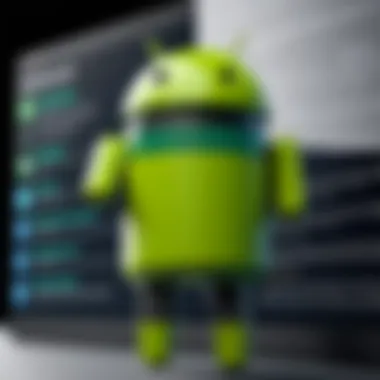

In this example, the ViewModel holds a LiveData object that stores a string. Even if the activity or fragment goes through a configuration change, the data will still be available and will maintain its value. Thus, users can see the updates as expected without losing any progress or input they might have done prior to the change.
Observing LiveData Changes in the UI
Observing LiveData is crucial for keeping the UI updated with the latest data. The observer pattern simplifies this process in Android, ensuring that components automatically react when the underlying data changes. This reduces boilerplate code and enhances maintainability.
When observing LiveData, developers typically follow this pattern:
In this code snippet, the activity observes changes to the LiveData stored in the ViewModel. Whenever the data is updated through the ViewModel, the UI reflects this change seamlessly. This pattern not just reduces manual UI updates, but keeps the UI in sync with the data model effectively, promoting a clean separation of concerns between UI and data handling.
The integration of LiveData with ViewModel is a powerful combination that facilitates robust and efficient data handling in Android applications.
In summary, handling data through ViewModel using LiveData ensures a streamlined, responsive user experience in Android development. Utilizing these components allows developers to create applications that can gracefully handle user interactions while minimizing the risks associated with configuration changes.
Best Practices for ViewModel Usage
When working with ViewModel in Android development, following best practices is essential. These guidelines help ensure that your application remains efficient, responsive, and free from common pitfalls. Understanding these practices will enhance your ability to leverage ViewModel effectively.
Avoiding Memory Leaks
Memory leaks can significantly degrade application performance in Android. A ViewModel is designed to outlive UI controllers like Activities and Fragments. However, improperly referencing them can lead to memory leaks.
To avoid these pitfalls, always ensure that you do not hold strong references to Context or Views within your ViewModel. Instead, utilize application context when necessary. This approach prevents unintended references to Activity instances that might lead to leaks once they are destroyed.
Here are some strategies to mitigate memory leaks while using ViewModel:
- Use WeakReferences: Consider using when referring to large objects or contexts which can be recreated.
- Be Cautious with Observables: Ensure that any observers you register are cleaned up properly when they are no longer needed. This is especially crucial for LiveData and other data sources.
- Utilize External Libraries: Libraries such as LeakCanary can help detect memory leaks as you develop. Regular checks make it easier to address problems early.
"Implementing these strategies will create safer, more efficient applications."
Keeping ViewModel Lean
A common mistake developers make is overloading their ViewModel with too much logic. ViewModels serve the primary purpose of managing UI-related data efficiently and should maintain a clear separation from business logic. Keeping your ViewModel lean allows for better maintainability and testability.
To achieve a lean ViewModel, consider the following:
- Delegate Responsibilities: Offload complex business logic to repositories or services outside the ViewModel. This will not only clean up the ViewModel but also improve code organization.
- Focus on UI Data: Limit your ViewModel’s role to handling UI-related data. This includes managing state and providing data to the UI components. Any heavy computations should be performed in a separate class or a worker.
- Limit Data Size: Avoid large data sets in ViewModel. Only hold data that is necessary for the UI. Use paging or other strategies to handle large datasets without overwhelming memory.
By adhering to these practices, you foster an organized codebase which is easier to troubleshoot and expand as needed.
Common Challenges with ViewModels
The use of ViewModels comes with its set of challenges. Understanding these challenges is crucial for developers at various levels of experience. It aids in anticipating potential pitfalls and streamlining application development. This section focuses on two primary challenges in using ViewModels: handling complex data types and effective testing strategies.
Handling Complex Data Types
Working with complex data types can pose difficulties when implementing ViewModels. In a typical Android application, you often deal with data from APIs, databases, or user inputs. This data can be structured in various ways, such as lists, nested objects, or even data from streams.
Considerations include:
- Data Structure: Choose appropriate data structures for holding complex objects. Using mutable types can lead to inconsistencies with LiveData updates.
- Serialization: When transmitting data, ensure it is serialized properly. Incorrect serialization can cause crashes or unexpected behaviors.
- Data Transformations: The necessity to transform complex data into user-friendly formats for the UI can complicate the implementation further. Using mapping libraries like Gson or Moshi is often essential here.
By being aware of these issues, developers can build more robust ViewModels that handle complex data more effectively. This, in turn, improves the overall responsiveness of the application.
"Properly managing data complexity leads to a more maintainable codebase."


Testing ViewModels Effectively
Testing ViewModels is an essential task but one that practitioners often find tricky. The inherent lifecycle-aware nature of ViewModels calls for a different approach compared to conventional unit tests.
Here are some strategies for effective testing:
- Use LiveData in Tests: Leverage LiveData's testing capabilities. The Observers must be set up correctly to receive data from the ViewModel.
- Mock Dependencies: Utilize libraries like Mockito to mock dependencies. It prevents direct calls to databases or APIs in tests, making them faster and more reliable.
- Check Lifecycle States: Be mindful of the lifecycle states when testing. Ensure the ViewModel behaves as expected in various UI states, such as created, resumed, or stopped.
- Integration Testing: Consider incorporating integration tests alongside unit tests. This ensures that data flows properly between components under conditions that reflect real-world usage.
Effective testing ensures that ViewModels perform consistently, reducing bugs and improving reliability in production. Understanding both the challenges associated with handling complex data types and testing strategies helps developers overcome the common hurdles in using ViewModels.
Performance Considerations
Performance considerations are crucial when using ViewModel in Android development. A well-optimized ViewModel can significantly enhance the efficiency of an application. This section delves into optimizing ViewModel performance and profiling your application. Both are essential to ensure the application remains responsive and scalable.
Optimizing ViewModel Performance
Optimizing ViewModel performance involves several key strategies. Developers should be mindful of memory consumption and resource usage.
- Avoiding Unnecessary Data Loading: Ensure that the ViewModel only loads data needed for the current UI state. Use methods such as pagination or data caching to limit the amount of data handled at one time.
- Limiting Object Creation: Create reusable objects to minimize memory overhead. Heavy instantiation of objects can lead to garbage collection issues, which might cause pauses in UI rendering.
- Using LiveData Efficiently: LiveData is lifecycle-aware and can lead to better performance when used correctly. Reducing the frequency of updates to LiveData helps lower the processing load on UI components.
- Implementing Data Transformation: Use Transformations in LiveData for lightweight processing. This allows only computed data to be observed by the UI without heavy computations affecting performance.
"A well-designed ViewModel not only handles data efficiently but also ensures that the application can grow without performance degradation."
By applying these techniques, developers can create applications that run smoothly, even as the complexity increases.
Profiling Your Application
Profiling is a critical step in understanding how a ViewModel performs within the broader context of the app. It helps identify bottlenecks and resource-intensive processes. Here are some important aspects to consider during profiling:
- Use Android Profiler: Android Studio provides tools to monitor CPU, memory, and network usage. The Android Profiler helps to visualize performance metrics in real-time, making it easier to identify issues.
- Analyze Memory Allocations: Look for memory leaks in the ViewModel or any associated components. Memory leaks can lead to increased memory consumption and poor performance over time.
- Monitor UI Thread: Ensure that the ViewModel does not perform heavy operations on the main thread. Heavy computations should be offloaded to background threads or handled asynchronously.
- Regular Testing: Regularly run performance tests as part of the development process. This is especially important after implementing new features or making significant changes to the codebase.
In summary, implementing proper performance considerations when using ViewModel can lead to a robust and efficient Android application. Understanding how to optimize and profile your ViewModel will ultimately contribute to the success of the project.
Future of ViewModel in Android Development
The future of ViewModel in Android development plays a critical role in shaping how applications handle UI data in a dynamic environment. As the Android ecosystem evolves, it's essential to monitor the advancements that could enhance ViewModel's utility and relevance in the development process. Several specific elements contribute to this importance.
Evolution of Architectural Components
Architectural components in Android have experienced notable transformation over the years. Initially, developers had to manage data consistency through manual coding, which was error-prone. The introduction of ViewModel was a significant step in refining how data is handled in relation to the UI. As Android continues to adopt new technologies, ViewModel is likely to evolve further, integrating with other components like Jetpack Compose and Flow.
- Integration with Jetpack Compose: As Jetpack Compose becomes more popular, ViewModels will play a vital role in managing state and UI data within this UI toolkit. This module will enable a more functional approach to UI development, where ViewModels provide lifecycle-aware data to composables.
- Use of Kotlin Coroutines: The increasing acceptance of Kotlin coroutines will further enhance ViewModel's capabilities for asynchronous programming. This allows developers to write cleaner, more efficient code when managing background processes and UI updates simultaneously.
By continuing to adapt to these new architectural changes, ViewModel will maintain its relevance, helping developers manage data more seamlessly.
Emerging Trends and Technologies
New trends and technologies will shape the direction of ViewModel in Android development. Some significant factors to consider include:
- Data Binding: With the rise of data binding libraries, developers can use ViewModels more effectively to create a clear separation of concerns. This allows for a more organized codebase while updating UI components automatically when data changes.
- Increased Focus on Testing: As the demand for robust software solutions grows, testing will take center stage. ViewModels facilitate easier unit testing of UI logic. Developers will increasingly incorporate ViewModels into their testing frameworks to ensure reliability and performance.
- Integration of Cloud-Based Solutions: As applications rely more on cloud services, ViewModels can help manage data fetched from cloud sources, improving user experience while handling network responses.
The trends indicate that ViewModel will remain integral to Android development. With continuous innovation, ViewModel will adapt to new paradigms, offering developers efficient and modern ways to manage UI-related data.
The future of ViewModel reflects Android's commitment to providing developers with tools that prioritize performance, maintainability, and best practices.
Finale
Summarizing key takeaways from this article: the ViewModel preserves state during configuration changes, promotes better performance, and simplifies the management of data associated with the UI. It fits seamlessly within the MVVM architecture, ensuring that updates to the user interface occur without disrupting the user experience. Understanding these aspects is essential for developing modern, robust Android applications that not only perform well but also are easy to maintain.
Shifting focus, encouraging continued learning in this field remains vital. The landscape of Android development is continually evolving, with new tools and libraries emerging. Staying updated with architectural components like ViewModel enhances a developer's abilities and prepares them for future advancements. Resources such as official Android documentation and developer forums like reddit.com or discussions on platforms like facebook.com offer valuable insights and community support.
Ultimately, as a programmer, investing time in comprehending these frameworks, methodologies, and their best practices will significantly enhance one's skill set in Android development. Taking the initiative to dive deeper into the subject matter and exploring advanced concepts will yield long-term benefits in both productivity and adaptability in this fast-paced technology realm.
"The only constant in technology is change."
Embrace this change by making the effort to continually learn and adapt, ensuring you are well-equipped to tackle modern challenges in Android programming.



