Mastering Voice Recording on Your Android Phone


Intro
Voice recorders have become essential tools for many Android users. Their versatility ranges from capturing important lectures to recording personal notes. In today's fast-paced environment, such technology streamlines how information is saved and recalled.
In this guide, we will examine how to make effective use of voice recording applications on Android devices. We will explore available applications, key features, and practical tips for both novices and those experienced in using these applications.
By understanding each facet of recording, managing files, and optimizing functionality, users can achieve the desired results while using voice recorders. We aim to impart knowledge so you feel confident harnessing this technology.
Available Apps for Voice Recording
Numerous applications exist on the Android platform to facilitate voice recording. Popular options include Google Keep, Easy Voice Recorder, and Voice Recorder|Voice Memos. Each has its particular strengths suited to different needs.
- Google Keep: Integrates seamlessly with other services and offers effective organizational tools for your recordings.
- Easy Voice Recorder: User-friendly interface, ideal for casual use. It allows for straightforward editing and sharing of recordings.
- Voice Recorder|Voice Memos: Offers advanced features, such as high-quality recording and the ability to sync with cloud services.
Choosing an application that aligns with your purpose is crucial. Spend time evaluating their features to ensure you find the best fit.
Key Features to Consider
When selecting a voice recording application, look for these essential features:
- Audio Quality: The clarity of your recordings is primary. Look for apps that support high-quality audio formats.
- Manual Controls: Some ideal apps allow adjustment of gain and volume levels manually. This feature keeps the recording clear in various sound environments.
- File Formats: Check if the application lets you choose the recording format, as some formats may be less compatible with other tools.
- Cloud Integration: This makes storage easier. Access your recorded notes anywhere without worrying about device capacity.
Understanding these attributes enables quicker decisions and functionality in a range of situations.
Practical Usage Tips
To optimize your use of voice recorders on Android, consider following a few practical tips:
- Find a Quiet Space: Background noise can obscure important details. Whenever possible, record in a calm environment.
- Positioning: Keep the device close to the sound source. It helps amplify quieter voices and reduces distant background noise.
- Short Segments: If you are making thoughts for a lecture or meeting, break it down into concise segments. Short snippets are easier to manage and process later.
- Regular Management: Relying on storage might not be the best idea. Instead, arrange and transfer your files regularly to keep your local device organized.
Focusing on these aspects can dramatically improve the quality and usability of voice recordings.
Managing Recordings
Once you have your recordings, learn to manage them effectively. Here are some vital points:
- Label Files: Name files strategically to make retrieval easier.
- Review After Recording: Always listen to your recordings to ensure they capture what you need.
- Backup: Use external sources or cloud storage to back up important files.
Efficient management is vital for getting the maximum benefit out of your voice records.
Understanding File Formats
Different applications allow various file formats. Common ones include MP3, WAV, and AAC. Understanding these formats can impact accessibility and storage efficiencies.
- MP3: A widely-used format suitable for streaming and sharing.
- WAV: Maintains a high-quality sound profile but occupies more space.
- AAC: Known for superior sound quality at a lower file size.
Choosing the right set will help strike a good balance between quality and manageability.
Using voice recorders changes the way we document thoughts and experiences. Learning to maximize their capabilities leads to enhanced productivity in various situations.
Integration with Other Applications
Voice recording applications increasingly integrate with other tools, adding to their usability. Applications linked to productivity suites allow users to enhance notes, while some combine with email clients to share information instantly.
Various features can aid seamless connections. Keeping an overview of how different apps can work together amplifies the effectivity.
In the upcoming sections, we will navigate in detail how each application functions with practical contexts. Tools like observations, strategies, and community feedback yield richer understanding as you implement each detail!
Preface to Voice Recording
Voice recording has become an essential tool in various fields, ranging from business meetings and educational settings to creative projects and personal journaling. The introduction of sophisticated voice recorder applications on Android devices has made this process more accessible than ever.
In modern society, where information is exchanged rapidly, capturing thoughts through voice can enhance productivity and communication. Rather than rely solely on written notes, leveraging audio recordings allows for greater accuracy and nuance. With the ability to pause, rewind, and replay, users can ensure they comprehensively understand information and concepts presented.
Purpose of Voice Recording
The primary purpose of voice recording is to preserve spoken information for later reference. Whether you are a student capturing lecture notes, a journalist conducting interviews, or a professional in meetings, voice recorders serve as a valuable aid. Recording allows you to focus on content without worrying about note-taking, thus enabling deep engagement with the subject matter.
In an era inundated with information, return to previous recordings clashes with traditional methods as it promotes efficient reviewing and learning. This capability extends the traditional boundaries of memory and comprehension, allowing users to revisit the past events in real-time context.
Benefits of Using Voice Recorders
Using voice recorders on Android phones provides various benefits:
- Convenience: With numerous apps available, accessing voice recording tools is straightforward If your phone lacks pre-installed options.
- High-Fidelity Capture: Many modern microphones on Android devices capture sound with clarity, in turn replicating audio with a high fidelity.
- Annotation and Organization: Voice recorders often give users options to add bookmarks or notes, helping to categorize audio for effective retrieval later.
- Hands-Free Operation: Users can create recordings without having to physically write notes or refer to manuals, the ease of speech transforms information collection both swiftly and efficiently.
- Multimedia Integration: Several apps enable users to integrate recordings directly with presentations or documentation resources, streamlining project workflows.
Choosing the Right Voice Recorder App
Selecting an appropriate voice recorder app is crucial in ensuring efficient and high-quality recordings on your Android device. The right app enhances not only the recording experience but also post-recording tasks like editing and sharing. With many options available, it is vital to consider features that meet your specific needs.
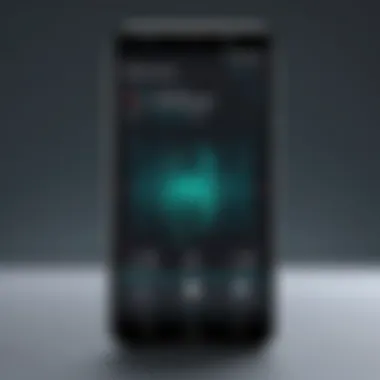

Pre-installed Apps on Android Devices
Most Android devices come with built-in voice recorder apps. These applications usually provide basic functionality, sufficient for casual users. They allow users to record sounds with a few taps and often include standard playback features. While convenient, these pre-installed options may lack advanced features found in third-party apps.
Some common advantages include:
- Simple UI: User-friendly interfaces make it easy to start recording without prior knowledge.
- Stability: Being part of the operating system, these apps tend to have fewer bugs or crashes.
However, one drawback is that they may not offer options for file management or advanced sharing settings. Users who require more control might find that these native solutions don't meet their expectations fully.
Third-party Voice Recorder Applications
Third-party voice recorder apps provide a more extensive range of features compared to pre-installed ones. When considering these applications, it’s critical to assess three main aspects.
Comparing Features
When comparing features, focus on codec support, adjustable bit rates, and integrated editing tools. Different apps offer various functionalities, each tailored for different user demands. The key factor is how these features enhance operational efficiency.
For example, an app like Easy Voice Recorder provides multiple recording formats that accommodate different user needs—from high-quality audio to low-file size recordings.
Some unique attributes to consider during comparison:
- Recording quality options: Higher quality may suit professional needs, such as interviews.
- Cloud integration: This enables easy backup and accessibility on multiple devices.
Evaluating these specs allows users to select an app that adjusts to their workflow, streamlining their operations significantly.
Evaluating User Reviews
User reviews offer real insights into an app’s performance in everyday scenarios. When choosing an app, consider feedback regarding its usability, support, and shortcomings from current users. Popular options often accumulate reviews over time, revealing trends.
Unique review characteristics might involve:
- User experience regarding reliability during recordings. Are there reports of uncaptured audio?
- Satisfaction with customer support services—prompt assistance reduces frustration in situations requiring immediate help.
Browsing forums such as Reddit can shed light on user opinions and consistently reveal pitfalls to avoid.
Determining Usability
Usability is key to adopting new software. Users should look for intuitiveness in the app's design, responsiveness of recording controls, and ease with which they can manage their recordings.
An ideal app should minimize navigation time. Consider the following:
- How quickly users can start and stop recording without unnecessary steps.
- Accessibility features, including text-to-speech functionalities for the visually impaired.
Simple and fluid usability encourages consistent use over time, making it more likely for users to explore advanced features as needed.
Getting Started with Voice Recording
Getting started with voice recording on your Android device is an essential point in maximizing the experience offered by voice recorders. Understanding how to effectively utilize this tool aids in capturing important conversations, lectures, interviews, and personal notes with clarity. It is vital not just for casual use but also in professional settings, where precise audio capture is critical. This section explores the necessary steps to ensure you are set up appropriately for effective voice recording.
Installing Your Chosen App
The first step in beginning your voice recording journey on an Android device is selecting and installing the right application. Many Android phones come with a pre-installed voice recorder, yet there are various third-party options available that may offer advanced features or a more user-friendly interface. Some well-known apps like Smart Recorder, Audio Recorder, and Easy Voice Recorder each provide unique functionality that caters to a range of needs. To install your chosen application:
- Open the Google Play Store on your Android device.
- Use the search bar to locate your desired app.
- Tap on the app you wish to install.
- Press the Install button and wait for the installation to complete.
Once installed, you can access the app from your applications menu.
Basic Setup Procedures
After installing your application, engage with the basic setup to ensure optimal performance. This may involve granting permissions that allow the app to access your microphone and storage. Typically, upon the first launch, the application will prompt you to accept these permissions. Proper configuration here is crucial, as failure to do so can lead to functionality issues.
Beyond permissions, check the app's initial settings. Default configurations archived in the app may not reflect your particular needs. Spend time exploring its interface. Familiarize yourself with features directly and indirectly used for recording.
Configuring Audio Settings
Audio settings are intricately tied to the quality of a recording. Two primary components often merit attention: microphone sensitivity and recording quality.
Adjusting Microphone Sensitivity
Microphone sensitivity is an integral aspect of achieving marine clarity in your recordings. Adjusting this feature affects how well sounds are captured. If too high, audio may come off as distorted; if too low, softer sounds may not register.
An optimal level typically adjusts based on the recording environment. Dark settings or crowded places may require lower sensitivity to lessen background noise. Conversely, in quieter surroundings, heightened sensitivity captures a fuller sound. Evaluating this setting minimizes the risk of losing vital audio information.
Choosing Recording Quality
The clarity and fidelity of a recording often depend on the chosen recording quality. Most apps provide multiple options ranging from low to high-level clarity, usually denoted as mono or stereo recording modes. High recording quality is favorable when textural and tonal details matter, while lower quality suffices when the pure content is essential.
It is advisable to balance the quality setting with storage capacity. Frequent high-quality recordings can quickly consume storage space, especially on devices with limited capacity. Recognizing the environment’s acoustics and anticipated need guide decision-making when recording quality.


In summary, taking the appropriate steps when you first begin using a voice recorder can enhance the overall experience and effectiveness. Ensuring the proper installation, configuration, and adjustment of settings lays a solid foundation for your voice recording endeavors.
Recording Audio
Recording audio on your Android phone is a practical and often necessary skill. Whether you aim to capture notes, interview someone, or document an event, voice recording serves numerous purposes. This section delves into the step-by-step guidance needed to effectively start, pause, or stop recordings, focusing on specific functionalities and best practices.
Starting a New Recording
To start a new recording, open your selected voice recorder application. Often, there is an icon resembling a microphone to initiate the process. Upon tapping, your device may display the status of recording along with any relevant audio levels.
Practical considerations include ensuring the microphone is unobstructed before speaking. Furthermore, testing different settings, like microphone sensitivity, can optimize voice capture.
Pausing and Resuming Recordings
During a session, there may be reasons to pause temporarily. This function is vital for maintaining the flow of thought without the need to save and restart. Usually, a prominent pause button is within reach. Once the break is over, simply hit the resume option. This flexibility helps avoid unnecessary interruptions in your audio narrative, contributing to a smoother final product.
Stopping and Saving Recordings
When you are done with the audio capture, stopping the recording is critical. The stop button confirms completion and will prompt options for saving. Naming files at this point can determine how easily they can be retrieved later.
File Naming Conventions
Choosing appropriate file naming conventions is an essential aspect when saving recordings. A well-structured name improves the ease of management across multiple recordings. Typically, a good format includes the date, title, and tag, separating them with underscores or dashes.
For instance, a standard name might look like: . This practice ensures clarity when searching through extensive content as these emails aid in bringing context immediately to mind upon glance.
While consistency is key, creativity allows for personal organization systems too, helping you distinguish various types of recordings.
Choosing File Formats
Selecting the right file format while saving recordings also impacts versatility for further use. Common formats could be MP3, WAV, or OGG. Among them, MP3 has gained widespread favor due to its balance between audio quality and file size. This means easier sharing and less storage consumption on your device.
However, this choice comes with the drawback of some sound quality loss compared to formats like WAV.
Understanding the best applications of each provides more tailor-fit solutions depending on user needs. For instance, you might prefer WAV files if critical sound fidelity is your priority.
Make sure to consider the long-term usability of recordings based on their file format choice, particularly if archived data may be required for future projects.
Managing Your Recordings
Managing your recordings efficiently is paramount for anyone utilizing a voice recorder on an Android device. An organized approach not only enhances accessibility but also influences how well you can refine and utilize recorded content in your daily life or work. Records may hold vital insights or details that can become difficult to retrieve without proper management. By systematically organizing, playing back, and deleting recordings, users can maximize functionality and ensure that meaningful content is not lost.
Organizing Files within the App
A proper folder structure within your voice recording app can vastly streamline retrieval and management. Most recording apps on Android offer options to create folders or tags to categorize your recordings. Consider the following best practices for organizing your files:
- Create Specific Folders: Establish categories based on themes such as personal reflections, academic lectures, or business meetings. This helps in swiftly locating particular recordings.
- Use Descriptive Names: Instead of generic file names, aptly name recordings with meaningful titles, including the date and a brief description. For example, a file titled "2023-09-15_Meeting_With_Team_Alpha" offers immediate clarity.
- Consistent Format: Maintain a uniform naming pattern. This consistency aids in searching and sorting.
Through these methods, you can easily manage your growing library of audio files, promoting productivity and workflow.
Playback Options
Playback of recordings is integral to utilizing the voice recorder. Android apps usually provide various playback features that enhance user experience. Key options may include:
- Speed Control: Some applications allow you to adjust playback speed without altering pitch. This is particularly helpful when reviewing lengthy recordings.
- Bookmarking: Use bookmarking options during playback to indicate crucial parts of a recording for easy navigation later.
- Looping: If you need to concentrate on specific sections, looping allows for repeat listening to crucial sections of dialogue or information. This can be vital during studying or reviewing notes.
Efficient playback can augment your ability to comprehend content and retain information, subsequently improving productivity levels.
Deleting Unwanted Files
Over time, recordings may accumulate that are unnecessary or redundant. Unwanted recordings can clutter your storage space and slow down your device. Here are steps for effective deletion:
- Regular Audits: Schedule periodic reviews of your recordings to identify those that are no longer relevant or useful.
- Delete with Consciousness: Gather files intended for deletion, and ensure that vital recordings are safe from accidental removal.
- Utilize Batch Deletion: Many apps allow batch selections for deletion, making cumbersome work manageable. Instead of deleting files one at a time, eliminate multiple recordings in a single action for efficiency.
Approaching deletion with care ensures improved storage management and retains essential recordings in the long run.
Advanced Voice Recording Features
Understanding advanced voice recording features is critical for users aiming to optimize their audio capture experience on Android devices. These elements expand the functionality of a basic recorder, tailoring recordings to meet various needs. Understanding these features not only enhances the user experience but also improves the overall quality of recorded content.
Using Transcription Services
Transcription services turn spoken words into text. This can be beneficial in various contexts— from meetings to interviews. Many voice recorder apps provide built-in transcription features. Users can have their recordings automatically transcribed, saving time in converting audio to text manually. However, accuracy depends on audio clarity and background noise.
Integrating with Cloud Services
Cloud integration streamlines storage and access. By linking apps to cloud platforms like Google Drive or Dropbox, users can back up files easily. This ensures that recordings are safely stored and accessible from any device. Moreover, sharing recordings with others becomes more straightforward, simplifying collaboration and project management. Ensure that connectivity is secure to protect sensitive content.
Editing Features in Recording Apps
Editing features enhance user control over audio content. They allow users to refine and customize their recordings.
Trimming Audio Clips
Trimming is the process of removing unwanted portions from recorded audio. This can be especially useful to cut out errors or irrelevant content, making interviews and conversations cleaner. Its primary characteristic lies in providing control over audio length. Users find this feature popular due to its simplicity and efficacy in creating clear, concise recordings. While trimming can remove parts of the recording, it is essential to handle the editings carefully; losing crucial audio can impair narration.
Adjusting Volume Levels


Adjusting volume levels lets users manage their recordings dynamically. This feature ensures that soft noises are audible while loud sounds do not distort. Its distinctive attribute is the user-friendly interface many voice recording apps offer for making volume adjustments. This process can help end-users create focus on important parts of the recordings. Nonetheless, improper adjustments may lead to a recording that is too quiet, resulting in difficult listening experiences. Proper balance is key to achieving good audio clarity.
"Advanced voice recording tools can greatly enhance both the quality of recordings and the efficiency of audio management."
Voice Recording Etiquette and Best Practices
Voice recording technology provides a flexible and potent tool for various applications. Understanding the etiquette and best practices of voice recording can significantly enhance the user experience. In this section, we will delve into key considerations that ensue responsible and efficient usage. This involves being aware of privacy, ensuring an optimal recording environment, and recognizing intellectual property rights.
Understanding Privacy Concerns
When utilizing a voice recorder, it is crucial to respect the privacy of individuals involved in the recording which means obtaining clear consent before starting any recording. Performing recordings in public spaces introduces an additional layer of complexity in regards to ethical considerations. Legally, the laws surrounding consent vary from region to region, so it is always prudent to familiarize oneself with local regulations governing recording practices.
Failing to respect privacy can lead to uncomfortable situations and, at worst, legal ramifications. When collaborating with others, being transparent about the soundtrack needs is vital. You can assure contributors that recordings are meant solely for specified uses. This builds trust and encourages open communication.
Optimal Recording Environment
The surroundings in which one records significantly impacts the quality of the audio captured. Ideally, a quiet and acoustically friendly setting should be selected. Background noise can interfere with the clarity of spoken words, distorting the essential messages you may record. If immediate physical context permits, consider testing the environment before committing to a recording session, making adjustments as necessary.
Lighting can also play a role, even though it tests mostly auditory records. Too much light nearby can create disorientation while conducting interviews or conversations, adding unnecessary stress to the recording experience. Choose an environment where interruptions are kept to a minimum. Areas with minimal foot traffic or distractions are best catered to maintaining focus on the subject matter at hand.
Respecting Intellectual Property
Finally, respecting the intellectual property of recorded material is fundamental. Content and phrases recorded from others must be managed with integrity. Recognize that some voice recordings may contain unique ideas and creative expression that merit acknowledgment. It’s essential to credit sources appropriately, regardless of whether audio content is being used in professional environments or personal projects.
Maintaining respect for authorship fosters an ethical standing among creators. When sharing or publishing recorded content, always clarify sources and make sure PSU engages with individuals whose voices you have recorded. This reflects well on your reputation as a responsible recorder and creator.
Troubleshooting Common Issues
With any technology, issues may arise. The ability to troubleshoot effectively is essential for anyone using a voice recorder on an Android device. Understanding common pitfalls helps users to quickly resolve problems. Not only does this enhance the recording experience, but it also ensures that important audio captures are not lost. Skilled users and beginners alike will benefit from being aware of potential issues and their solutions.
Poor Audio Quality
Audio quality is vital in voice recording. Poor quality can ruin a crucial meeting note or a personal reminder. Several factors affect audio clarity:
- Microphone Sensitivity: A sensitive microphone can pick up unwanted background sounds.
- Environment: Background noise can detract from recording quality.
- Errors in App Settings: Incorrect configurations may lead to muffled audio.
If you notice issues with the audio, consider these steps:
- Test your microphone using different apps.
- Ensure you're in a quiet area when recording.
- Review and reset the audio settings in your voice recording app.
Pro Tip
"Make these adjustments before important recordings to avoid disappointment.'
App Crashes or Freezes
An app freezing or crashing during a recording can be frustrating. This often interrupts your flow. To deal with such occurrences, assess these factors:
- App Updates: Ensure your app is up to date. Developers often release updates to address bugs.
- Device Storage: Lack of storage space can cause instability. Check available space on your device.
- Background Apps: Too many applications running simultaneously can hinder performance.
You can try these approaches for a smoother experience:
- Close unused applications running in the background.
- Regularly clear app cache or data from your voice recorder app to maintain stability.
- If freezing persists, uninstall and reinstall the application.
Missing Recordings
Forgetting to save a recording or losing files unexpectedly can lead to significant frustration. If recordings are missing or not showing up, follow these methods:
- Check App Directory: Often, recordings save in a designated folder within the app. Look around in the app’s storage sections.
- Format Examination: Files might not appear if they are in unsupported formats. Refer to the app's specifications for the necessary audio standard.
- Synchronization: If using a cloud service, ensure content is synchronization has completed properly.
To prevent losing future data, consider these practices:
- Regularly create backups of important recordings.
- Create a file naming convention that includes dates or topics to easily identify your recordings later.
- Consider using apps that support automated saving and backup features to mitigate risks of loss.
By staying proactive and addressing these common issues, users can maintain both the integrity and accessibility of their voice recordings.
End
In this article, we have elaborated on numerous aspects that enhance the effective use of voice recorders on Android phones. With the increasing reliance on digital solutions for both personal and professional needs, understanding voice recording technology is essential. It offers significant advantages, such as convenience in capturing thoughts, conversations, and lectures.
Recap of Key Points
To summarize, we examined various areas crucial to mastering voice recording:
- The selection of appropriate apps that suit different user needs, emphasizing options both pre-installed and third-party.
- Essential functions like starting, pausing, and stopping recordings, presenting how each action contributes to a seamless workflow.
- Key management techniques for organizing and accessing recordings,
including tips for effective playback and deletion of unnecessary files.
- Advanced features including transcription services and cloud integration, as these tools foster improved user experience. Additionally, we covered editing functionalities that also allow for easy adjustments to recordings.
- Professional conduct when it comes to voice recording covering privacy, optimal environments, and respect for intellectual property.
Future of Voice Recording Technology
Looking ahead, it is vital to consider the developing landscape of voice recording technology. Innovations in artificial intelligence and machine learning are shaping the future of this field. Increased reliability of transcription services powered by these technologies will elevate user interactions with their recordings. Moreover, as we adopt advancements in audio compression algorithms, we will see improvements in the quality of recordings even with smaller file sizes.
Veracity in the information captured and the integration with functions in multiple devices can only enhance productivity for users who rely on voice recording.
In this digital era, recognizing the relevance of voice recorders becomes significant, especially with rapid technological changes. The importance of learning these skills will remain paramount for effective communication within numerous contexts, whether academically or in various industries. Thus, grasping the nuances of using a voice recorder on an Android device will yield lasting benefits for the modern user.



