An In-Depth Look at VSDC Video Editing Software


Intro
In today’s digital landscape, video content is at the forefront of communication, creativity, and storytelling. The importance of effective video editing software cannot be overstated. For both newbies and seasoned professionals, the right tool can make all the difference. One name that frequently comes up in discussions is VSDC. This software has carved a niche for itself among various video editors, striking a balance between functionality and accessibility.
VSDC is packed with features designed to tackle everything from simple cuts to advanced editing techniques. Whether you're piecing together footage from a family event or crafting an intricate video project for work, VSDC can step up to the plate.
This article will offer a thorough look into the aspects that make VSDC a leading choice in the video editing arena. We will delve into its key features, analyze its strengths and weaknesses, and provide insights on how it fits into the broader video editing ecosystem. The goal here is to offer a well-rounded perspective—allowing you to determine if VSDC aligns with your video editing needs.
As we journey through its interface, capabilities, and recommended usages, keep an eye on how your own projects might benefit from what VSDC has to offer. Let’s turn our attention to the specifics that define VSDC, paving the way for deeper comprehension and usage.
Preamble to VSDC Editing Software
In today’s fast-paced digital world, the demand for high-quality video content has skyrocketed. With an increasing number of platforms requiring eye-catching visuals and engaging narratives, choosing the right video editing software has never been more crucial. This is where VSDC Editing Software shines, offering a blend of powerful features that cater to various editing needs without breaking the bank.
Overview of Video Editing Software
Video editing software serves as the backbone of post-production processes. These tools allow users to manipulate video footage, incorporating transitions, effects, and sound for a polished end product. While many people think of video editing as solely the realm of professionals, the sheer variety of software available today has made it accessible even to beginners. From basic trimming and cropping functions to complex color grading and audio syncing, the right software can empower anyone to tell their story visually.
VSDC, specifically, stands out in a crowded market due to its non-linear editing capabilities. This means that editors can approach their projects with a free-form mindset rather than following a set order, enhancing creativity and fostering an intuitive editing flow.
Significance of VSDC in the Market
VSDC holds an important niche in the market primarily because it combines functionality with affordability. Unlike software such as Final Cut Pro or Adobe Premiere, which often come with hefty price tags, VSDC offers a robust feature set at no cost for the basic version. This can be particularly appealing for aspiring editors or small business owners who may not have the budget to invest in expensive tools.
Not only does VSDC support various file formats, but it also includes advanced features like visual and audio effects, making it a versatile choice for different projects. In an age where social media platforms and video marketing are essential for engagement, VSDC's multifaceted tools enable users to create captivating content that stands out.
Furthermore, the ease of getting started with VSDC cannot be overstated. Users don't need extensive training; the interface is beginner-friendly, yet it doesn't skimp on depth for more advanced users. Overall, VSDC's blend of accessibility, affordability, and versatile capabilities positions it as a vital player in the realm of video editing software.
Core Features of VSDC Editing Software
Understanding the core features of VSDC Editing Software is essential for anyone looking to maximize their video editing capabilities. This software stands out in the increasingly crowded field of editing tools due to several unique elements that cater to both newcomers and seasoned editors. The importance of these features cannot be overstated, as they determine the software's versatility, adaptability, and overall performance.
Non-Linear Editing Interface
At the heart of VSDC's appeal is its non-linear editing interface, which allows users to work in a way that feels more fluid and intuitive. Unlike traditional linear editors that enforce a set timeline for video sequences, the non-linear approach lets users arrange clips as they like without being confined to a specific order. This freedom can spark creativity and streamline the workflow.
With VSDC, users can drag and drop video clips onto the workspace, layering them in a manner that suits their vision. Whether you’re aiming for a montage, a split-screen effect, or intricate overlays, the interface supports various advanced editing techniques. Such flexibility can be crucial when trying to tell a nuanced story or convey specific messages through visuals.
Support for Various File Formats
Another crucial feature is VSDC’s extensive file format support. Whether working with video, audio, or image files, this software ensures compatibility with a wide range of formats such as AVI, MP4, MKV, and more. For instance, if you're pulling in high-resolution footage from a DSLR or a quick educational clip from your phone, VSDC can handle it all without a hitch.
This versatility alleviates one common headache among editors: the risk of format incompatibility. Gone are the days of laboriously converting files before starting a project. With VSDC, you can focus your energy on crafting your video rather than worrying about file types. Moreover, this feature aids in the integration of various media sources, enhancing a project’s depth and richness.
Advanced Visual and Audio Effects
What truly sets VSDC apart is its array of advanced visual and audio effects. The software provides users with a toolbox that contains everything from color correction to transition effects. You can add filters like “old film” or create a vibrant overlay to spice up your visuals.
Sound editing is not neglected either. With capabilities to adjust and balance audio tracks, users can enhance their video's auditory experience. Imagine adding a subtle surround sound effect or fine-tuning audio levels to align perfectly with visual peaks. These enhancements are crucial for producing a polished final product that captures attention.
Integration with External Devices
VSDC recognizes the need for collaboration and interaction with external devices. Its integration capabilities allow for importing and exporting content to various hardware, including cameras, smartphones, and external drives. This is especially beneficial for vloggers and filmmakers who may need to work across multiple devices throughout their creative process.
In practical terms, this means you can easily transfer a project from your laptop to a professional camera for specific shots, or upload completed videos directly to social media platforms. The ease of cross-device functionality enriches the editing experience, affording users the freedom to choose their tools as needed.
By emphasizing these core features, VSDC Editing Software carves out a unique niche for itself in the video editing landscape. It's clear that the strength of each feature contributes to a comprehensive editing toolkit that encourages creativity and productivity for users at all levels.
"The flexibility of a non-linear editor can turn even the simplest project into a vibrant storytelling experience."
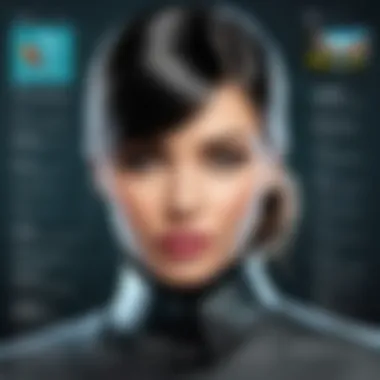

Overall, VSDC presents a robust selection of capabilities that not only prepare editors for an engaging task but also ease the practicality of video production.
User Interface and Experience
The user interface (UI) and experience (UX) of VSDC Editing Software play a crucial role in determining how effectively and efficiently users can interact with the tool. A well-structured UI enhances usability and empowers users, enabling them to focus more on creativity rather than navigating through countless menus and buttons. This section delves into the initial setup, navigation, layout, and customization options within VSDC, and why these elements matter.
Initial Setup and Installation
When first downloading VSDC, users often find that the installation process is fairly straightforward. The software is available for free, which is especially appealing for beginners or those just testing the waters in video editing. After the installation executable is clicked, a simple walkthrough guides users through the setup. This is an important aspect because a cumbersome installation process can deter users right from the start.
One noteworthy point is that during setup, users can select additional components they wish to install. For example, users can opt-in for any optional add-ons, such as templates or sample projects, which may help them better grasp the software’s capabilities. After the installation, the software quickly launches, and new users are welcomed with a friendly interface that doesn’t bombard them with too many options at once, easing them into the editing environment comfortably.
Navigation and Layout
Navigating within VSDC is designed intentionally to minimize confusion and maximize efficiency. The layout consists of a timeline at the bottom, a preview window at the right, and toolbars strategically placed around the workspace. This arrangement allows users to see their project in progress while having essential tools within arm's reach.
Some users might find that the toolset contains a wealth of options; however, the clear categorization of tools means users can usually find what they're looking for without much hassle. Furthermore, VSDC employs a non-linear editing approach, meaning users can easily access any part of their video at any time, which is a major benefit. A navigation feature to note is the ability to zoom in and out of the timeline, offering a clearer view of longer projects or improving the precision of edits.
Customization Options
Customization is where VSDC truly shines, giving users the ability to tailor the software to their unique editing style and workflow. Users can rearrange the workspace to fit their needs, whether it’s docking or undocking panels, moving toolbars, or adjusting the size of the preview window. This flexibility can lead to a more efficient editing process. Think of it as setting up your workspace in a way that feels natural and comfortable.
In addition, VSDC provides various themes, allowing users to choose between light and dark modes, which can reduce eye strain during long editing sessions. Shortcuts can also be configured, enabling experienced users to streamline their workflow further. For instance, frequent actions such as cutting or trimming can be assigned to keyboard shortcuts, allowing for quick adjustments without diverting attention away from the timeline.
"An intuitive user interface, combined with ample customization options, can be the difference between seeing a project through to its fruition or getting bogged down by frustration."
Practical Applications of VSDC Editing Software
Understanding the practical applications of VSDC Editing Software offers a window into its utilities, showing how it serves various purposes for video editors across different fields. By examining these applications, users can better appreciate what VSDC brings to the table and how it can optimize their editing experience.
Creating YouTube Content
YouTube has become a dominant platform for video creators, and using VSDC is an excellent way to up your content game. With robust features tailored for influencers and hobbyists alike, VSDC allows users to craft engaging videos that capture viewers' attention. The software supports a variety of video formats, so whether you’re using a smartphone or a high-end camera, your footage is likely compatible. This versatility streamlines the editing process, allowing creators to focus more on storytelling rather than technical hurdles.
Editing on VSDC opens up a world of opportunity for channel branding as well. From adding eye-catching intros to engaging call-to-action animations, creators can leverage VSDC to enhance their channel’s visual identity. Plus, with the software's non-linear editing capabilities, you’re not bound by a script-like approach. This means you can rearrange clips and ideas to fit whatever vision you have, leading to creative freedom that many find invaluable.
Video Marketing and Promotions
In the realm of business, video content has proven to be a compelling medium for marketing. VSDC facilitates the creation of promotional videos and ad content that can effectively grab attention. With integrated tools for adding visual effects, text overlays, and animations, brands can orchestrate a visual narrative that aligns with their message.
Moreover, the ease of exporting content in different file formats is a hallmark of VSDC. This feature is particularly useful for marketing teams looking to distribute videos across various platforms. For instance, you might create a video tailored for Instagram, and another for Facebook, each adhering to the specific requirements of those platforms. The ability to adapt your content easily can significantly amplify its reach and effectiveness.
Educational and Tutorial Videos
Another significant application is in the field of education. VSDC permits educators and trainers to produce high-quality tutorials and instructional videos, which are increasingly sought after in today’s digital learning environment. The software offers features that facilitate clear explanations, such as the ability to use a screen capture alongside voiceovers. This combination can help in creating tutorials that are engaging and easy to follow.
Furthermore, features like captions and annotations support learning by providing additional context at critical moments in a video. Students benefit from these enhancements as they offer more focused guidance. Educators can also use VSDC's library of transitions and effects to keep the material visually stimulating. This attention to engagement not only aids in understanding but can also significantly affect retention rates among learners.
"The right tools can make all the difference in effective communication, particularly in educational contexts. VSDC excels in this sector."
Comparison with Other Video Editing Software
The landscape of video editing software is vast and varied, each platform bringing its unique tools, functionalities, and pricing models to the table. In this section, we’ll take a closer look at how VSDC stacks up against its peers such as Adobe Premiere Pro, Final Cut Pro, and Filmora. Understanding these differences is essential for users to make informed choices, whether they are hobbyists or professionals in the field.
VSDC vs. Adobe Premiere Pro
Adobe Premiere Pro is a heavyweight in the video editing realm, often regarded as the gold standard among professionals. Its robust feature set includes advanced color grading, multi-camera edits, and an extensive array of effects that can transform raw footage into cinematic masterpieces. However, it comes with a steep learning curve and a subscription-based pricing model, which can be quite a turn-off for many.
- Cost: VSDC is often touted as an economical alternative to Premiere Pro. Unlike the subscription model of Adobe, VSDC offers a one-time purchase option, making it budget-friendly.
- Learning Curve: While Premiere Pro may intimidate beginners, VSDC presents a more approachable interface. This makes it easier for novice editors to hop onto the editing bandwagon without feeling overwhelmed by features they may never use.
"For those just starting out or on a tight budget, VSDC is like a breath of fresh air compared to the often suffocating complexity of Adobe Premiere Pro."


VSDC vs. Final Cut Pro
Final Cut Pro holds a special place for Mac users, providing efficient workflows and deep integration with Apple’s ecosystem. Its magnetic timeline and advanced video organization tools are commendable, creating a seamless editing experience. However, this software is exclusive to macOS, which means Windows users are left out in the cold.
- Platform Compatibility: VSDC, being available on Windows, expands its reach to a broader audience. If you are a Windows editor, you're likely already considering VSDC as a solid option.
- Speed: Final Cut Pro utilizes Apple's hardware acceleration to its advantage, allowing for faster renders. VSDC, though capable, may not match this level of speed but still offers satisfactory performance for average projects.
Ultimately, both offer their strengths, but depending on your operating system and specific needs, VSDC could be a wise choice.
VSDC vs. Filmora
Filmora aims for simplicity, making it favored among YouTubers and casual users looking for quick edits. Its drag-and-drop interface is user-friendly and lends itself to swift video creation, but that simplicity can sometimes come at the cost of depth. Filmora lacks some of the more intricate features found in VSDC.
- Feature Set: While Filmora includes a variety of templates and effects, VSDC provides a more advanced suite of tools, especially for those looking to accomplish specific effects or edits.
- Cost-Efficiency: Filmora requires a subscription for full functionality, whereas VSDC is more forgiving upfront. This makes VSDC a compelling choice for users who want an investment that won't require ongoing payments.
In summary, each software has its own flavor, but for cost-conscious users seeking a multitude of features without the constraints of a subscription, VSDC stands tall in the ring.
Performance and System Requirements
When it comes to video editing, the performance and system requirements of the software are critical. These factors dictate how smoothly the software runs, how effectively it handles rendering and playback, and ultimately whether a video editor can work efficiently without constant hiccups and interruptions. In the case of VSDC Editing Software, understanding its performance parameters is essential for both novice and seasoned editors. A well-optimized system leads to a more enjoyable editing experience and can save countless hours during the rendering process.
Minimum and Recommended Specs
To dive into the performance of VSDC, let's take a closer look at the minimum and recommended specifications needed for smooth operation. Here’s the breakdown:
- Minimum Specifications:
- Recommended Specifications:
- OS: Windows 7 or later
- CPU: Dual-core processor
- RAM: 4 GB
- Graphics Card: Integrated graphics can work but may struggle with complex tasks
- Storage: 1 GB free space
- OS: Windows 10
- CPU: Quad-core processor or higher
- RAM: 8 GB or more
- Graphics Card: Dedicated graphics card with 1 GB VRAM
- Storage: Solid State Drive (SSD) with 2 GB free space or more
Why the difference? The minimum specs might just get you by, but if you're looking to edit with multiple layers, advanced effects, or high-resolution footage, aiming for the recommended specs can be a game changer.
Performance Benchmarks
Assessing the performance of VSDC can often rely on real-world benchmarks that highlight how the software operates under various conditions. These benchmarks can vary depending on the project type, file formats used, and system configurations. Generally, here are some common scenarios:
- Rendering Speed: VSDC generally performs well in rendering tasks when equipped with a decent CPU and sufficient RAM. Users have reported that rendering a 10-minute 1080p video can take anywhere between 5 to 15 minutes on a well-scaled system.
- Playback Performance: When editing, the ability to preview clips without lag is crucial. Users with recommended specs typically report smooth playback even with high-resolution clips.
- Multi-layer Processing: VSDC's non-linear editing ability shines when dealing with complex projects. For instance, users have successfully layered multiple audio tracks, video clips, and effects without system slowdowns, provided their setups meet or exceed the recommended specs.
"An upgrade in RAM or switching to an SSD can drastically improve your experience with VSDC, especially when working with larger files or intricate edits."
Having these benchmarks in mind can help potential users and current editors decide whether their current hardware meets the demands of their video-editing activities. Ensuring an optimal setup that aligns well with VSDC's requirements can make all the difference between frustration and creative freedom.
Learning Resources for VSDC
When diving into VSDC Editing Software, understanding the array of learning resources available can significantly enhance the user experience. It's not merely about having the software; it’s about harnessing its full potential. For both newcomers and seasoned editors alike, education about the software's capabilities can turn a simple editing task into a polished and visually stunning product.
The importance of learning resources can be summarized as follows:
- Familiarization: Knowing the software's ins and outs helps reduce frustration and saves time on projects.
- Skill Development: With the right guides, users can sharpen their editing skills and explore advanced features.
- Community Engagement: Engaging with forums and community discussions provides new ideas and solutions to common challenges.
- Innovation: As software evolves, keeping abreast of updates through learning resources can inspire innovative use cases.
Official Tutorials and Documentation
VSDC provides a wealth of official tutorials and documentation that serve as a bedrock for mastering the software. The official site offers step-by-step guides, showcasing everything from basic operations to advanced features.
A couple of highlights include:
- User Manual: A comprehensive user manual that breaks down every feature in detail. This document not only explains what each tool does but also outlines how to use them effectively.
- Video Tutorials: Sometimes watching is better than reading. VSDC's official YouTube channel hosts a series of quick and detailed tutorials that cater to visual learners.
These resources aim to empower users, transforming confusion into clarity.


Community Forums and Support
A significant advantage of using VSDC is the thriving community that surrounds it. Websites like Reddit are teeming with enthusiastic users discussing their experiences, troubleshooting problems, or exchanging tips. Forums are an often-underestimated avenue for knowledge and support.
Being part of a community offers:
- Peer Support: Often, user-generated solutions address specific issues not covered in official documentation.
- Real-World Applications: By seeing how others use VSDC, you can gather inspiration and perhaps even replicate interesting techniques in your own projects.
- Feedback and Critique: Engaging with peers can help improve one’s editing style and technical skills, as constructive feedback is invaluable.
Third-Party Guides and Tutorials
Beyond the official channels, there are countless third-party guides and tutorials that delve into VSDC. Many tech bloggers and YouTube content creators share valuable insights and creative projects achieved using this software.
For instance:
- Blog Tutorials: Numerous blogs offer in-depth articles explaining specific features, often accompanied by practical examples.
- Vlog Demonstrations: Video demonstrations on platforms like Facebook can illustrate techniques that enhance engagement. These platforms often encourage lively discussion around tactics showcased.
In exploring these third-party resources, users should be discerning about the quality of information, but if you find credible sources, they can open up an entirely new way of thinking about your editing projects.
"There is no limit to what we can explore. Sometimes, all it takes is the right guide to turn confusion into creativity."
Challenges and Limitations
Every software, regardless of how polished it may appear, comes with its fair share of challenges and limitations. In the case of VSDC Editing Software, understanding these aspects is vital for users. Recognizing potential shortcomings aids them in making informed choices—this becomes especially important for those embarking on video editing projects where proficiency can significantly influence outcomes.
Common User Complaints
Users often share their grievances when funneling their heart and soul into content creation with VSDC. Some of the most frequently heard complaints include:
- Steep Learning Curve: Even for seasoned editors used to complex tools, VSDC can be daunting. First-time users might feel like they've jumped into the deep end without a life preserver.
- Performance Glitches: Some individuals report lagging issues, particularly when editing high-definition footage or using extensive effects. This can put a real damper on the creative flow.
- Exporting Difficulties: A recurring pain point is the unpredictability during exportation. Files sometimes fail to save correctly or come out with unexpected quality.
- Limited Effect Range: While VSDC has its strengths in audio and visual effects, some users feel that top-tier software provides a more rich and diverse range of options. They’ve indicated wanting features that are standard in other applications.
These complaints are not necessarily deal-breakers, but they do surface critical considerations for those contemplating whether to adopt this software.
Limitations Compared to Premium Software
When juxtaposed with premium alternatives, VSDC does show vulnerabilities that may sway a user’s decision. Consider the following points:
- Feature Set: Premium software often offers a broader suite of tools and options, such as advanced color grading and motion tracking features. VSDC caters well but doesn't always keep pace.
- Customer Support: Many high-end programs provide extensive customer support, including real-time chat and robust tutorials. Some users experience frustrations stemming from limited support options available through VSDC, especially when they find themselves puzzled.
- Regular Updates: Premium offerings like Adobe Premiere Pro frequently release updates that enhance functionality. Users using VSDC sometimes mention that updates can feel slow, leaving them awaiting patches for glitches.
- Plugin Availability: Competing software typically supports a rich ecosystem of plugins, which allows for broad customization. While VSDC has some options, it feels less robust in terms of what’s available.
Ultimately, each user must weigh these limitations against their individual needs. The software may very well suit those who desire a streamlined, no-frill approach, but for others, the quest for excellence might lead them toward more feature-rich platforms.
Understanding the limitations doesn’t merely highlight weaknesses. It sets the stage for informed decision-making.
Future of VSDC Editing Software
As video editing continues to evolve, VSDC Editing Software stands on the cusp of significant transformation. The future of this software is not only about keeping pace with competition but also about enhancing user experiences and capabilities. Understanding the direction in which VSDC is headed can spell out both opportunity and challenge for its users. The emphasis on innovation and user feedback is pivotal, as it intertwines the software's growth with how editors increasingly engage with their craft.
Upcoming Features and Enhancements
A few whispers in the digital forums hint towards exciting enhancements in VSDC. While the specifics may still be somewhat under wraps, users can expect several key areas of advancement, including:
- Improved User Interface: As technology speeds up, the demand for intuitive design grows stronger.
- Extended Effects Library: More visual and audio effects could help in creating stunning content without needing auxiliary tools.
- Enhanced Rendering Speed: A quicker export time will significantly alleviate the user’s workflow, allowing editors to focus on creativity rather than waiting.
- Smart Collaboration Tools: In a world that thrives on teamwork, the integration of features that support collaborative editing could become a game changer.
The beauty of these forthcoming updates is their alignment with the shifting paradigms of video editing, keeping VSDC competitive and relevant.
Positioning in the Video Editing Industry
Positioning VSDC into the larger landscape of video editing software involves both strategy and observation. As more professionals step into the realms of digital storytelling, VSDC's role needs to be clearly defined.
Understanding its niche will be critical. This could revolve around its ability to offer a free alternative with robust features, attracting newcomers while retaining seasoned editors looking for ease without sacrificing quality. Its efficiency in working with different formats further enhances its attractiveness.
"In an industry flooded with options, finding one that balances functionality and affordability is like striking gold. VSDC seems to recognize this value."
With the gradual influx of competitors, VSDC must focus on nurturing its existing community and continually expanding its resource base. This could mean cultivating partnerships with hardware manufacturers or content creators to foster a culture of collaboration, ultimately serving its users better.
As VSDC gears up for the future, it can capitalize on trends such as the rise of online content platforms and the shift towards remote creative collaborations. Transitioning from merely being a tool to becoming an essential component in a content creator’s workflow will be crucial for its survival and growth.
Through these significant strides, users can remain optimistic that VSDC will evolve gracefully while still addressing their needs in video editing.



