Essential Checklist for Web App Performance and Usability


Intro
Creating a web application is not just about coding; it’s an undertaking that spans design, performance, and security. When you dive into this world, you may find yourself face to face with a myriad of challenges. Understanding these challenges and addressing them methodically is fundamental for anyone aiming to build a web app that stands out.
The checklist we’ll explore encompasses vital components that influence the overall performance and user experience of web applications. By focusing on aspects like user interface design and backend performance, we can ensure that we're not only meeting user expectations but exceeding them. In the process, we can avoid pitfalls that often lead to a poor experience or security vulnerabilities.
Coding Challenges
Weekly Coding Challenges
Coding challenges can be a mixed bag; they can help you hone your skills, but they can also be daunting. Regularly engaging in these exercises is like practicing scales on a musical instrument. It builds a solid foundation and sharpens your problem-solving skills. Websites like LeetCode or HackerRank are treasure troves of problems, offering everything from easy warm-ups to brain-bending puzzles. If tackled weekly, these challenges can morph into a routine that nurtures growth in your coding abilities.
Problem Solutions and Explanations
When tackling coding challenges, it’s easy to get lost in the numbers and forget the logic behind them. That's why dissecting the solutions is crucial. Whenever you complete a problem, go beyond the immediate answer. Ask yourself:
- What led to this solution?
- Are there alternative approaches worth considering?
- How does this apply to real-world scenarios?
Understanding these aspects can not only augment your coding prowess but also fuel innovative thinking.
Tips and Strategies for Coding Challenges
Getting the hang of coding challenges often boils down to strategy. Here are a few pointers:
- Break it down: Start by understanding the problem statement thoroughly before diving into code.
- Write pseudo code: Sketch out your logic in plain English or pseudo code. It’s easier to tweak logic this way before adding syntax pressures.
- Practice, practice, practice: The more problems you solve, the better you'll become.
Community Participation Highlights
Engaging with the programming community can be enlightening. Platforms like Reddit and various Discord servers often host discussions around coding challenges. Not only can you glean insights from seasoned developers, but you can also share your solutions. The feedback loop is invaluable; it helps you see problems from different angles and can spark collaboration.
As we continue, we’ll delve deeper into the various technological trends impacting web app development today and provide further pointers that can guide both fledgling and experienced developers towards optimal application performance.
Prelims to Web Applications
In today’s digital landscape, web applications have become indispensable. They form the backbone of countless services we use daily, from social media platforms like Facebook to complex enterprise systems. Understanding web applications and their fundamentals is key for anyone involved in tech—whether a budding programmer or a seasoned IT professional.
When we talk about web applications, we’re diving deep into how they operate, what makes them tick, and why they are crafted in certain ways. These applications offer functionality and interactivity that static websites can’t match. With advancements in technology, users now expect smooth experiences, quick load times, and robust security measures.
The checklist this article presents encapsulates vital components that developers must consider to ensure their web applications perform optimally, cater to user needs, and stand resilient against security threats. It isn’t just about writing code; it’s about delivering an experience.
Definition and Purpose
At its core, a web application is a software application that runs on a web server and is accessed through a web browser. Unlike traditional software, which is installed locally on a user’s device, web apps leverage server-side processing and databases to deliver dynamic content to users.
For instance, consider Google Docs. It allows users to create and edit documents in real time, making collaboration seamless. This functionality wouldn't be achievable without the intricate architecture of web apps, which includes client-side code, server-side processes, and database interactions.
The purpose of web applications extends beyond just functionality. They aim to provide a platform for users to interact, share, and perform tasks efficiently. This layer of engagement is what turns a simple webpage into a powerful tool, facilitating everything from e-commerce transactions to online learning.
Importance of a Structured Approach
A structured approach to developing web applications is crucial for several reasons. First off, it helps to minimize errors. When developers adhere to a systematic method, they ensure that every component—from user interface to backend processing—is designed and tested comprehensively.
Furthermore, having a checklist aids in project management. It lays out a roadmap that keeps teams aligned on objectives and timelines. Without this structured pathway, projects can easily veer off course, leading to inefficiencies and increased costs.
This structured approach also encompasses user-centric design practices, accessibility considerations, and performance optimization. Each of these elements contributes to a cohesive experience for the end-user, which in turn drives user satisfaction and retention.
"A web application is like a key—it opens doors to functionality that a simple webpage cannot, providing users with a tool to accomplish tasks and engage with content effectively."
In summary, understanding web applications and adopting a structured approach in their development can significantly enhance the end-user experience, ultimately leading to success in today’s fast-paced digital world.
Pre-Development Considerations
Before embarking on the journey of web app development, it's crucial to lay a solid foundation. In the digital landscape, first impressions count. Pre-development considerations ensure your project not only meets user expectations but also aligns with business goals, giving it a fighting chance in a competitive market.
Focusing on prior planning can significantly reduce later-stage headaches. It’s like laying down the tracks before moving a train; without them, you’re just spinning your wheels, so to speak. Having a structured approach enables developers to identify what they actually want to build instead of finding themselves in a quagmire of unclear objectives.
Identifying User Requirements
To kick off this phase, understanding user requirements is essential. This involves digging deep into who your target audience is, what their pain points are, and how your web app can address these issues. No one wanders into a bakery to find bread without first knowing they need it, right?
- Conduct Surveys: Engage potential users with surveys or interviews. This gives valuable insights into their preferences. You can even consider using tools like Google Forms or Typeform for this.
- User Personas: Build personas that depict the type of users you expect. These personas should be based on real data to shape your design and functionality.
- Competitor Analysis: Look at existing solutions. What works? What doesn’t? This can be a goldmine for understanding gaps in your approach.
Defining Technical Specifications
Next, we transition into defining technical specifications. At this juncture, you’ll translate user needs into a technical framework that guides development. A recipe needs ingredients and measurements, and the same goes for your app.
- Feature List: Draft a comprehensive list of features, laying out their priority (think MVP – Minimum Viable Product).
- Technology Stack: Decide on the tools, frameworks, or languages you'll use. Will you go with React for the frontend? Perhaps Node.js for backend capabilities? These choices can have a far-reaching impact.
- APIs and Integrations: Outline any third-party services needed for functionalities, like payment gateways or email services. Planning ahead saves time later on.
Budgeting and Resource Allocation
Budgeting is the lifeblood of any project. Lack of funds can hamper even the most brilliant ideas. It’s vital to establish a budget that matches your project goals while considering unexpected costs that may arise.
- Resource Identification: Assess what human resources you’ll require. Do you need specialized developers, designers, or marketers? Each will have a different cost associated.
- Time Estimates: Allocate time for each phase of development. This needs to be realistic, allowing for testing, iteration, and perhaps even reworking parts of the project.
- Contingency Fund: Always plan for surprises. A good rule of thumb is to set aside an extra 10-20% of your budget for unforeseen expenses.
Executing these pre-development steps can make the difference between a thriving web app and one that struggles for traction. To put it succinctly, a stitch in time saves nine, and in web development, that stitch is all about rigorous planning before the gears start turning.
Design and User Interface
Design and user interface (UI) are more than just aesthetic choices in web application development; they play a pivotal role in user experience (UX) and overall performance. Getting it right can mean the difference between a user sticking around or bouncing to a competitor's site in a heartbeat. Let's explore why a well-crafted UI is non-negotiable and how it can bolster the functionality of your web application.
Principles of User-Centric Design
User-centric design pivots around the idea that the user's needs and preferences should dictate the design choices. This approach is grounded in empathy—by putting yourself in the user's shoes, you can make decisions that resonate with them.
To effectively implement user-centric design, consider the following principles:
- Know Your Audience: Conduct thorough research to understand who your users are, what they value, and how they behave.
- Simplicity is Key: When in doubt, simplify. A clutter-free interface allows users to focus on what truly matters—achieving their goals efficiently.
- Feedback Mechanisms: Your UI should provide prompt feedback. If a user clicks a button, there should be a visible response, confirming the action.


These principles lay the groundwork for an application that is not only visually appealing but also intuitive and user-friendly, creating a seamless interaction between user and interface.
Accessibility Considerations
Accessibility is an essential aspect of web design that makes applications usable for people with varying abilities and disabilities. Ignoring accessibility means alienating a significant portion of potential users. Here are some considerations to keep in mind:
- Color Contrast: Ensure that your text contrasts sufficiently with the background to be legible for users with visual impairments.
- Keyboard Navigation: Not all users can use a mouse. Ensuring your application is navigable via keyboard shortcuts can enhance usability for many.
- Alternative Text: Use descriptive alt text for images, helping users with screen readers understand visual content.
By incorporating accessibility from the get-go, you're not only widening your user base but also adhering to legal requirements that promote inclusivity and equal opportunities.
Responsive Design Practices
With users accessing web applications from assorted devices—phones, tablets, desktops—a responsive design ensures an optimal experience no matter the screen size. Here are key practices:
- Fluid Grids: Use percentages instead of fixed pixels to allow layouts to resize proportionately.
- Media Queries: CSS media queries help apply styles based on device characteristics, enabling a customized layout for different screens.
- Flexible Images: Ensure images resize within their containing elements, maintaining their quality without overwhelming the page layout.
Responsive design is not just a technical requirement; it’s an essential aspect of user experience that reflects an understanding of how users interact with technology today.
"A good UI isn’t about how it looks, it’s about how it works."
By applying these design principles, accessibility measures, and responsive practices, you’ll craft a web application that not only meets industry standards but also resonates deeply with its users, ensuring a delightful and engaging experience.
Functionality and Features
The landscape of web applications is vast, but functionality and features remain at the heart of what makes an app valuable and usable. These elements not only dictate how users interact with an application but also influence overall performance, security, and satisfaction. In the end, a well-thought-out array of features can distinguish your app from the competition. To develop a successful web application, focusing on the foundational features alongside integrations and user interactivity becomes paramount.
Core Features Identification
Identifying the core features is the first step in developing a web application that resonates with its target audience. These features should align with user needs, driving engagement and satisfaction. Taking the time to scrutinize what elements are essential—whether that be user authentication, data management, or search functionalities—can shape the experience.
- User Authentication: Keeps user data secure while ensuring a built-in layer of trust.
- Data Management: Allows users to easily store, retrieve, and manage their personal information.
- Search functionality: Facilitates user navigation through an often overwhelming collection of data, allowing users to find exactly what they need quickly.
When defining core features, it’s also crucial to prioritize them based on users' demands and expectations. In essence, less is sometimes more. Identify a handful of standout features that will truly enhance usability, instead of trying to pack the app with every conceivable option. A targeted approach can lead to a cleaner, more efficient experience that ultimately keeps users engaged longer.
Integration with Third-Party Services
Integration with third-party services greatly extends the functionality of a web application. By leveraging established platforms, developers can incorporate robust features without reinventing the wheel.
Common integrations include:
- Payment Processors: Services like PayPal or Stripe simplify financial transactions and improve user trust.
- Social Media Logins: Allow users to sign in quickly using their existing social media accounts, reducing the barrier to entry.
- Analytics Tools: Platforms such as Google Analytics provide invaluable insights into user behavior, allowing for continuous improvements.
These integrations not only boost efficiency but can also enhance the overall user experience. When choosing third-party services, it’s essential to evaluate their reputability and the value they bring. Seamless integrations can turn routine interactions into fertile grounds for richer user experiences.
User Interaction Elements
User interaction elements are the connective tissue that binds your application to its users. They’re anything from buttons and forms to animations that cue actions. Ensuring these elements are intuitive and appealing is fundamental to fostering a user-friendly environment.
- Buttons and Action Elements: Make these stand out physically and visually; clear calls-to-action guide user behavior effectively.
- Responsive Feedback: Users appreciate knowing their actions have been acknowledged, whether through animations, notifications, or visual cues.
- Form Design: Streamlined forms with clear labels and helpful prompts improve user experience and reduce drop-offs.
Integrating user interaction elements shouldn’t feel arbitrary; you want these pieces to work harmoniously toward a single goal—enhancing usability. When users interact with your web app, the experience should flow like water, not be hindered by additional hurdles.
"Clarity in design and simplicity in functionality can lead to an extraordinary user experience."
In sum, tackling the functionality and features of a web application is no meager task; it’s an art form. The effective identification of core features, integration with vital services, and thoughtful user interaction elements come together to create a digital tapestry that is both functional and appealing. Taking a step back to assess these components creates a more cohesive approach, leading to an application that meets and exceeds user expectations.
Performance Optimization
Performance optimization is a crucial component of successful web application development. It essentially ensures that not only does the application run smoothly, but it also provides a seamless experience to users. A well-optimized application can lead to increased user satisfaction, better engagement, and ultimately improved conversions. When users find that a web app loads quickly and operates without hiccups, they are more likely to return and use it again. This is no small feat; in today’s digital landscape, where attention spans are shorter than ever, performance can be a decisive factor in a user’s decision to stick around.
Analyzing Load Times
Load times train a spotlight on how quickly a web application can deliver content to the user. It’s often said that time is money, and nowhere is this more relevant than in web apps. According to research, users tend to abandon a site if it takes longer than three seconds to load. Therefore, conducting a thorough analysis of load times is the first step for developers looking to enhance their web application.
To effectively analyze these times, tools such as Google PageSpeed Insights or GTmetrix can be utilized. These tools provide detailed reports about various metrics, including initial load time, time to interactive, and other relevant benchmarks. Armed with such data, developers can pinpoint where bottlenecks occur. Here’s a simple outline for conducting load time analysis:
- Select Tools: Choose tools that suit your needs, perhaps trying out multiple options.
- Baseline Measurement: Measure the initial load times to have a point of reference.
- Analyze Results: Look into specific areas where delays are found—be it server response, image loading, or script execution.
A proactive approach could mean the difference between a user staying or leaving your site.
Minimizing Resource Consumption
Resource consumption involves the efficient use of server resources, network bandwidth, and even client-side processing power. This is imperative, especially for applications expecting high traffic. Minimizing resource consumption can lead to faster responses and a more enjoyable user experience.
Strategies to reduce resource consumption include –
- Image Optimization: Utilize formats such as WebP for images, which have smaller file sizes but don’t compromise on quality.
- Minification of Scripts: Compress CSS and JavaScript files to decrease the amount of data sent to the user’s browser.
- Using a CDN: A content delivery network can significantly reduce the distance data has to travel, making it quicker and more efficient.
- Lazy Loading: Only load content as it becomes visible to the user. This can speed up initial load times.
By focusing on reducing these various consumptions, developers can ensure that their web applications are not only faster but also more scalable.
Caching Strategies
Caching is a technique employed to store copies of files in a 'cache', or a temporary storage area, for quicker access next time they are requested. It’s beneficial for both server and client-side browsing. The concept is fairly simple: rather than fetching static resources each time from the server, allow users' devices to retain them for a smoother experience.
There are multiple caching strategies developers can tap into:
- Browser Caching: This enables web browsers to store files locally, significantly speeding up repeat visits.
- Server-Side Caching: Using services like Redis or Memcached can drastically reduce server load by storing frequently accessed data in memory.
- Content Caching: Such as with a CDN, can store copies of files at various locations around the globe, minimizing the time it takes to load resources.
Implementing effective caching strategies not only helps improve load times but also reduces bandwidth usage, which plays a key role in optimizing overall performance.
"Performance optimization is not merely an enhancement; it's a vital necessity for any modern web application aiming for user retention and satisfaction."
Security Measures
In today's digital landscape, safeguarding web applications goes beyond mere compliance; it’s an essential aspect of user trust and company reputation. For developers and IT professionals, understanding security measures is critical. Poor security practices can expose applications to various threats, potentially leading to data breaches and significant financial loss. Therefore, implementing robust security protocols isn't just good practice; it’s necessary for sustaining business integrity and user confidence.
Data Protection Protocols


At the core of effective security measures are data protection protocols. These entail a set of practices that help to safeguard sensitive information from unauthorized access and potential leaks. Whenever you transmit sensitive data, like personal identification numbers or financial records, it’s vital to use encryption technologies, such as TLS or SSL, to ensure data remains confidential during transmission. Regularly updating your encryption protocols is equally important, as vulnerabilities often arise as technology progresses.
Additionally, you should also implement data masking, where sensitive information is replaced with fictional data to protect identifiable details in environments like testing or analytics. A sound data protection protocol also includes both physical and environmental security measures to protect against unauthorized personnel gaining access to servers and network hardware.
User Authentication Mechanisms
Every web application needs user authentication mechanisms to validate user identity. An effective authentication system acts as a gatekeeper. Beyond traditional username and password combinations, consider integrating multi-factor authentication (MFA). This method requires users to verify their identity through more than one method—like a temporary code sent to their phone—significantly reducing the risk of unauthorized access.
Moreover, the implementation of single sign-on (SSO) solutions can enhance both security and user experience. With SSO, users access all compatible applications with a single set of credentials, minimizing password fatigue. But it’s crucial to ensure that the SSO provider follows stringent security measures, as it becomes a single point of failure.
Regular Security Audits
Lastly, regular security audits serve as a foundation for maintaining security integrity. Such audits must assess both the codebase and the infrastructure for weaknesses. Applying methodologies like penetration testing reveals vulnerabilities that hackers may exploit, and performance monitoring can track anomalous behavior indicating potential security threats.
Establish a routine for auditing that aligns with new releases or major updates. Compliance frameworks, such as ISO 27001, can guide the audit process and help demonstrate to stakeholders that you prioritize data security. Regular audits not only provide peace of mind but also enable organizations to adapt to the ever-evolving security landscape.
Regular security audits can pinpoint areas requiring immediate attention and strengthen your overall security posture, ultimately safeguarding your application from potential breaches.
In summary, robust security measures are indispensable for the longevity and success of any web application. Data protection protocols, user authentication mechanisms, and regular security audits should be integral components of your development strategy, ensuring your application can withstand the test of time in a digital world that is increasingly fraught with risk.
Testing and Quality Assurance
Testing and Quality Assurance (QA) are critical aspects of web app development that ensure the software not only performs well but also meets user expectations. Without proper testing, even the most functionally rich and visually appealing application can falter. Think of testing as a safety net; it catches issues before they reach end-users, saving developers from potential disasters and the company from reputational damage.
In this fast-paced digital landscape, ensuring that an application operates smoothly can set a business apart. Comprehensive testing helps in identifying bugs, ensuring compatibility across browsers, and validating that features work as intended. Overall, it enhances the user experience and boosts customer loyalty.
Different Types of Testing
When it comes to testing, it's essential to be thorough. There are various types of testing methodologies, and each serves a unique purpose. Here’s a glimpse into some of them:
- Unit Testing: Focuses on testing individual components or modules of the application. Developers usually undertake this before integrating various components. It helps catch bugs early.
- Integration Testing: Once units are verified, integration testing checks if these units work together as expected. Problems often arise when separate modules interact, and this testing addresses those.
- Functional Testing: Aims to verify that the application functions according to specifications. The focus is primarily on the user-facing elements, such as forms and buttons.
- Performance Testing: Ensures that the application can handle its expected load. This includes checking how the app behaves under stress and identifying bottlenecks.
"A bug found during development can be significantly cheaper than one reported by a user post-launch."
Automated Testing Tools
In today’s development environment, relying solely on manual testing is often not enough. Automated testing tools can speed up the testing process while maintaining quality. These tools can execute repetitive tasks quickly and consistently, which is vital for scalability and efficiency.
Some notable automated testing tools include:
- Selenium: Widely used for browser automation, Selenium allows for writing test scripts in various languages, making it versatile.
- Jest: Particularly popular in the JavaScript community, Jest is known for its simplicity and speed.
- Cypress: A relative newcomer, Cypress offers great support for end-to-end testing, enabling developers to see issues as they happen.
Automated testing can run tests continuously, allowing developers to detect and fix issues quickly as they are introduced.
User Acceptance Testing
User Acceptance Testing (UAT) holds a special place in the testing hierarchy. It’s the final verification stage, where actual users test the application to see if it meets their needs. This testing validates the end-to-end business flow and can significantly influence the application's success.
During UAT, you may consider:
- Real-world Scenarios: Involve users to test how the app performs in conditions they would typically encounter.
- Feedback Loop: Collect constructive feedback and address any pain points before the official launch.
- Documentation: Ensuring that users know what they are testing and how to provide systematic feedback can shore up reliability.
Robust testing and quality assurance create an application that not only works optimally but also resonates with users. As a result, thorough preparation in this phase could significantly contribute to the application's success in the market.
Launch Strategies
When diving into the world of web applications, one of the pivotal elements that can either pave the way for success or lead to unforeseen hiccups is the launch strategy. This phase isn't just about flipping a switch; it often sets the tone for how users perceive your application right from the start. Putting together a well-thought-out launch strategy maximizes visibility, supports smooth performance, and prepares developers for the bumps that can come.
Deployment Considerations
Deployment is like the opening act of a concert. If done well, the audience is all ears; if not, they might head for the exits. A few considerations to keep in mind include:
- Server Infrastructure: Make sure your server setup is robust enough to handle the expected traffic. Load testing before launch is crucial; unexpected spikes can lead to crashes.
- Backup Plans: Things don’t always go as planned. Having a rollback plan or backup solution can save a lot of hassle if the initial launch faces issues.
- Environment Configuration: Ensure that configurations for production and testing environments are adequately managed. This avoids the dreaded surprise of deploying testing settings to live users.
Monitoring Post-Launch Metrics
Once your app is out there, the work doesn’t stop. Monitoring key metrics post-launch is essential to gauge performance and user engagement. Here are some metrics to keep an eye on:
- User Engagement: Track how users interact with your app. Metrics like session duration and active users help in understanding the overall experience.
- Error Rates: Pay attention to error logs for hints at issues users might be facing. High error rates can tarnish user experience and drive users away.
- Performance Speed: Keep an eye on loading times and response rates after launch. If your app isn’t performing as expected, users may abandon it faster than you can say "buffering".
"A smooth launch is not sufficient, but without it, the rest may crumble."
Feedback Collection Mechanisms
Feedback is the bread and butter of ongoing improvement. Establishing effective feedback collection mechanisms is vital. Here are ways to achieve this:
- In-App Surveys: Implement short, focused surveys within the app to gather immediate feedback from users.
- Feedback Buttons: A simple feedback button in the app can encourage users to share their thoughts or issues as they navigate.
- Social Media Listening: Platforms like Reddit or Facebook can provide insights from discussions about your app. Engaging with users on these platforms helps build a community while offering a well of information about user experiences.
A strategic approach to launching your web app can't be overstated. From deployment strategies that underscore reliability to the ongoing metrics that offer insights post-launch, each element plays a crucial role in shaping user experience and ensuring sustained success in a competitive landscape.
Post-Launch Maintenance
Once a web application goes live, the journey does not halt there. It enters a critical phase known as post-launch maintenance, a vital process that guarantees the application continues running smoothly and adapts to user needs. This phase is indispensable for sustaining performance, optimizing user experience, and integrating necessary updates. Maintaining a web application is like tending to a garden; if you neglect it, weeds will take root, and the overall health will decline.
User Support Strategies
User support stands as the cornerstone of post-launch maintenance. It’s crucial to have a solid strategy not just for fixes but also for enhancing the user experience. Implementing multiple support channels such as live chat, email assistance, and community forums can help cater to diverse user preferences. In many cases, a well-prepared FAQ section can preempt a load of inquiries, saving both time and resources.
To put it simply, your users shouldn't feel stranded. Here are a few strategies that can turn support into a strong asset:
- Timely Responses: Make sure to respond promptly to user issues. A good rule of thumb is to stick to a response time of less than 24 hours for most inquiries.
- Customer Feedback Loop: Use surveys or feedback forms to gather insights into user experience. This not only helps in addressing concerns but also in making potential improvements.
- Training and Knowledge Sharing: Regularly update your support team on product changes so they can assist users effectively.
Regular interaction with users can be instrumental for refinements and improvements. Positive user experiences can lead to word-of-mouth referrals, a low-cost marketing strategy that proves effective.
Regular Feature Updates
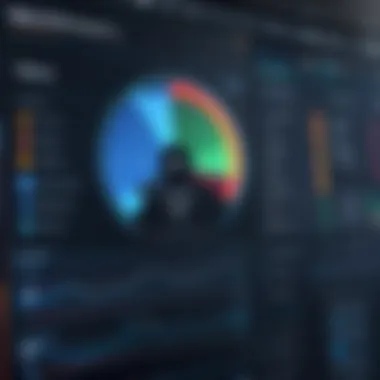

Like fine wine, web applications age and improve with updates. Regular feature updates are crucial for staying relevant in a fast-paced tech environment. Users expect enhancements that address their evolving needs and preferences. Updating your application not only adds new functionalities but can also repair existing shortcomings.
Here’s what regular feature updates can do:
- Enhance User Engagement: By rolling out new features, you're effectively showing users that their needs are being heard and met. Keep them engaged with regular updates that keep the platform fresh and exciting.
- Security Improvements: New features often come hand-in-hand with security patches. Updating can help protect user information, shielding against vulnerabilities.
- Performance Boosts: With each iteration, aim to refine code and improve efficiency. Properly executed updates can lead to faster load times and a better overall user experience.
It's like polishing a gemstone. Each cut enhances its beauty and value. Therefore, if your web app lacks updates, it risks falling behind competitors who keep their features and functionalities sharp.
Long-Term Performance Monitoring
Long-term performance monitoring is akin to running regular health check-ups on your web application. It allows for the identification of issues before they escalate into major problems, ensuring optimal performance over time. Monitoring tools can help watch over critical metrics such as load time, uptime, and user interaction.
Some practical approaches to long-term performance monitoring include:
- Utilizing Monitoring Tools: Employ tools like Google Analytics or New Relic to gain insights into how users interact with your app and identify performance snags.
- Set Key Performance Indicators (KPIs): Define what success looks like. Whether it’s page load speed, user engagement, or conversion rates, regular assessments against KPIs can guide long-term strategy.
- End-User Experience Testing: Conduct periodic testing to gauge how real users perceive performance. User experience can differ vastly from theoretical performance metrics, so it’s essential to incorporate real-world feedback.
By focusing on these factors, you’ll cultivate a robust application that meets user expectations while ensuring business goals are met.
"Post-launch maintenance can determine whether your web application becomes a long-term success or fades into obscurity."
In summary, post-launch maintenance is an ongoing commitment rather than a one-time effort. By investing in user support, rolling out regular updates, and monitoring performance consistently, you can create a dynamic web application that evolves with user needs.
Analytical Tools and Metrics
In the age of information, the importance of analytical tools and metrics in web applications cannot be overstated. Analytical tools are the unsung heroes behind the curtain, revealing insights into user interactions, performance issues, and areas for improvement. They allow developers and stakeholders to make informed decisions that enhance both user experience and app efficiency. Without these tools, a developer might as well be flying blind on a stormy night, unsure of where to navigate.
Tracking User Behavior
To truly understand how users interact with a web application, tracking user behavior is essential. This could mean observing where users click, how long they linger on certain pages, or which buttons they ignore altogether. Understanding these behaviors is akin to having a map of a treacherous landscape—you can learn where pitfalls lie and where the routes are clear. Tools such as Google Analytics or Hotjar provide invaluable insights by collecting data on user navigation patterns.
- Benefits of Tracking User Behavior
- Identifies popular features and sections.
- Uncovers usability pitfalls and dead ends.
- Understands user demographics and preferences.
When tracking user behavior, however, privacy must be a top priority. Transparency about data usage builds trust, enhancing the overall user experience. Also, being compliant with regulations, such as GDPR, ensures that the app does not run afoul of the law.
Performance Analytics
Performance analytics helps to slice through the fog of user experience to illuminate how well an application is functioning. Load times, response rates, and server uptime are crucial metrics that must not be overlooked. Users today are far less patient than they used to be; if something takes too long to load, they'll likely bounce to a competitor's site faster than you can say '404 error.'
Key Performance Indicators (KPIs) to Monitor:
- Page load speed.
- Time to first byte (TTFB).
- Server response time.
By continuously monitoring these metrics, an application can be tweaked and refined over time. It's crucial to create a culture of optimization. Performance metrics are not just numbers but a reflection of user satisfaction and can significantly influence retention rates.
Conversion Rate Optimization
Conversion Rate Optimization (CRO) is where the rubber meets the road. The goal is to increase the percentage of users who take a desired action—be it signing up, making a purchase, or downloading a resource. This process involves leveraging analytics to identify what might be causing users to drop off before completing a task. Conducting A/B tests, user testing, and analyzing user behavior data provide the insights needed to refine the user journey.
- Considerations for Effective CRO:
- Simplifying the user interface to reduce friction.
- Ensuring calls-to-action are clear and accessible.
- Offering value propositions that resonate with the target audience.
"Analysis is the process of breaking a complex topic into smaller parts to gain a better understanding of it."
Through effective CRO, developers can align the user journey with business goals, ensuring that every interaction has the potential to convert. The more you understand user behavior and optimize performance, the closer you get to achieving high conversion rates—a sign of a successful web application.
Future Trends in Web Development
Understanding the landscape of web development is crucial for any developer or tech enthusiast. Future trends can dictate how applications evolve, the technologies that come into play, and ultimately, the user experience that is delivered. Staying ahead of the curve means not only being aware of tools and languages but also recognizing shifts in user behavior and expectations. This article emphasizes the importance of these trends as they help guide decisions about design, functionality, and overall application strategy.
Emerging Technologies and Their Impact
Technological advancements are reshaping the web development scene. Artificial Intelligence (AI) and Machine Learning (ML), for example, are paving the way for more personalized user experiences. They allow for better data utilization and can automate repetitive tasks significantly. Consider the rising popularity of chatbots that provide customer service 24/7, enhancing user interaction and satisfaction.
Advancements in Progressive Web Apps (PWAs) also deserve mention. Their ability to bridge the gap between web and mobile applications gives developers a powerful tool to ensure performance and engagement. PWAs offer offline capabilities and improve loading times—combining the best of both worlds. This tech is poised to become a staple in modern web development.
"The best way to predict the future is to create it." - Peter Drucker
Trends in User Experience
User experience (UX) design continues to evolve. One prominent trend is the shift towards minimalistic design principles. Users today appreciate a clean, straightforward interface without excess clutter. This simplicity not only aids usability but also drives conversions. Emphasizing intuitive navigation and prominent call-to-action buttons can dramatically enhance user journeys.
Voice User Interfaces (VUIs) are also rising to the forefront. As smart speakers and voice assistants become commonplace, integrating voice interactions into web apps can provide an alternative, hands-free mode of interaction. This caters to a broader audience, including those who may find traditional navigation cumbersome.
Adapting to Market Changes
The tech landscape is ever-changing, and adaptability is key. Staying attuned to market changes requires an agile mindset. Developers should consider adopting Agile development methodologies, promoting iterative development and fast response to user feedback. This flexibility allows teams to pivot swiftly in response to new trends and user needs.
Additionally, following industry reports and user behavior analytics is crucial. Analytics can provide insight into how users engage with an application over time, informing improvements and feature implementations. Keeping an eye on competitors and leading industry figures also helps in anticipating shifts that might affect software direction or user preferences.
In summary, the future trends in web development carry significant implications for both current and aspiring developers. By embracing emerging technologies, focusing on user experience, and adapting to market changes, developers can ensure their applications remain relevant and effective. This adaptive approach not only benefits the end-user but also positions developers as forward-thinking professionals in an increasingly competitive arena.
Ending
In this final segment of our comprehensive examination, we will cover why the concluding insights of the article matter significantly. This section is not merely a wrap-up but a vital portion delivering the essence of what has been discussed throughout.
Summarizing Key Points
Wrapping your head around all the details we've shared is key. Here’s a concise overview:
- User-Centric Focus: Emphasizing the importance of truly understanding user needs to ensure satisfaction. A web application that resonates with users is bound to succeed.
- Robust Design Practices: Implementing design principles that cater to the wide spectrum of users, taking into account usability and accessibility, is crucial for a broader audience reach.
- Performance Matters: Remember the significance of load times and resource optimization that keeps the web application running smoothly. Performance directly impacts user retention.
- Security as a Foundation: Incorporating stringent security measures is not an option but a necessity to protect both user data and the integrity of the application.
- Ongoing Testing and Quality Assurance: Emphasizing the role of rigorous testing phases to identify and fix issues before launch ensures a dependable application.
Each of these points aims to fortify the web app’s framework, a strong foundation from which you can build excellence.
Encouraging Continuous Improvement
No application is ever truly finished. The technology landscape is always evolving, and so is user expectation. Here are ways to encourage ongoing enhancements:
- Regular Updates: Keeping the application fresh with regular updates is critical. This not only adds new features but also improves security vulnerabilities.
- User Feedback Loops: Creating structured avenues for user feedback allows stakeholders to hear directly from their audience. This guide could be invaluable; think of it as a compass directing future enhancements.
- Staying Informed: Keep abreast of emerging technologies and practices in web development. What may be industry standard today can change, and staying flexible and informed helps in adapting quickly.
- Analytics Utilization: Use analytical tools not just to track performance but to gain insights into user behavior. This data will guide the decision-making process for subsequent updates and features.
In summary, embracing a culture of continuous improvement is key to mastering web application development. The road to an optimal user experience is paved through sustained efforts and relentless pursuit of excellence.



