Utilizing YouTube Music on Windows: A Comprehensive Guide
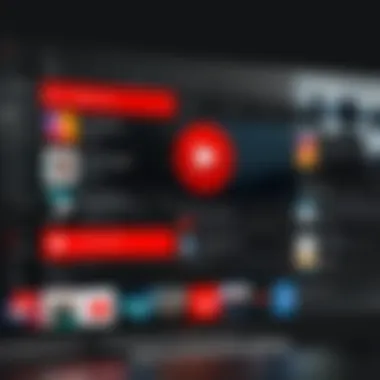

Intro
Navigating the world of music streaming can be daunting, especially with numerous platforms available today. YouTube Music stands out as a promising option for Windows users. This guide focuses on utilizing YouTube Music on Windows effectively. The aim is to highlight not only the functionalities of the platform but also its installation process, compatibility with different systems, and practical tips for optimizing your experience.
By demystifying YouTube Music, users can begin to leverage its extensive offerings efficiently. Understanding how to optimize your listening experience on this platform can vastly improve engagement with music, podcasts, and more.
With an increasing number of music lovers turning to digital streaming services, getting accustomed to platforms like YouTube Music is essential. This guide serves as an essential resource for those wishing to maximize their time spent among melodies.
Preamble to YouTube Music
YouTube Music has quickly established itself as a key player among music streaming services. As digital audio consumption grows, platforms like YouTube Music cater to a diverse audience, which includes casual listeners and serious audiophiles alike. The seamless integration of personal playlists, official albums, and user-generated content makes it a unique choice for many users.
Overview of Music Streaming Services
The landscape of music streaming services is vast and varied. Services like Spotify, Apple Music, and Amazon Music Unlimited offer their own distinctive features. User experience and accessibility differentiate these platforms.
- Subscription Models: Many streaming services function on similar subscription models, which can offer either a free tier or a premium tier with additional features.
- Content Library: The size and catalog difference among platforms feature prominently, impacting choice among users. Spotify shines in its curated playlists, while Apple Music attracts listeners due to its extensive exclusives.
- User Interface: The ease of navigation plays a crucial role; an intuitive layout can significantly increase user satisfaction.
This comprehensive nature gives users the ability to select what suits them best, fueling competition among service providers to evolve.
What Sets YouTube Music Apart
YouTube Music stands out through its focus on video content while also positioning itself as a music-centric platform. Its ability to harness both vidio and music creates a rich listening experiencing. Key differentiators include:
- Integration with YouTube's Vast Library: Users have access not only to traditional music tracks but also to live performances, covers, and remixes. This appeals to those wanting more variety combined with the music experience.
- Personalized Playlists and Recommendations: YouTube's algorithm tailors suggestions based on user behavior, improving discoverability for listeners. This can facilitate the finding process for tracks that one may have overlooked.
- Accessibility: A presence across various devices, coupled with affordabilities in terms of tiered subscription plans, allows users flexibility in how they engage with their music.
Overall, YouTube Music offers an eclectic array of options that align with today’s dynamic media consumption trends. With the integration of visuals and adaptive recommendations, it seeks to attract a wide-reaching audience that ranges from longtime fans to newly acquainted users.
Installing YouTube Music on Windows
Installing YouTube Music on your Windows device is an essential step for those who seek a seamless experience in music streaming. As the digital audio landscape continues to evolve, the ease of access to high-quality music made available through engaging platforms like YouTube Music has become increasingly important. This section provides detailed guidance on how to successfully set up YouTube Music, ensuring the listener maximizes the app's offerings.
System Requirements
To begin, it is crucial to verify whether your system meets the requirements to run YouTube Music smoothly. While the platform is designed to work on a wide range of devices, meeting the specified requirements can significantly enhance your experience. Users should check if they have:
- Operating System: Windows 10 or later versions.
- Processor: A dual-core processor or better.
- RAM: At least 4GB of RAM for optimal performance.
- Internet Connection: A stable broadband connection, preferably above 1 Mbps.
- Browser Support: A compatible web browser, such as Google Chrome, Mozilla Firefox, or Microsoft Edge, is required to access the online version. Additionally, using the app primarily designed for Windows enhances performance.
Ensuring that your system meets these specifications grants access not only to the music catalogue but also to additional features and options available within the app.
Download Process
Next is the download process, which is straightforward yet often overlooked. Understanding how to properly download YouTube Music contributes to the success of installation. Follow these steps to obtain the latest version:
- Visit the Official YouTube Music Site: Navigate to YouTube Music for the most recent version.
- Check for the Windows Application: Ideally, you would want to download the app rather than use the web version exclusively. There has been a Windows application available that can sometimes be found directly on the site.
- Start the Download: Click on the download link for the Windows version and wait for it to begin downloading.
This ensures that you get the app without any risk of malware or outdated software.
Installation Steps
After downloading, the installation phase follows. Wihy the installation process fixed properly is just as significant as the previous steps. Here are the simple instructions to guide you through:
- Locate the Downloaded File: This is typically found in your 'Downloads' folder or directly on your desktop.
- Run the Installer: Double-click on the downloaded file to start the installation process.
- Follow On-Screen Prompts: The installer will guide you through the steps. Accept the terms and conditions and select your desired installation location. It is often recommended that you stick with the default settings unless you prefer a custom path.
- Finish Installation: Once installation completes, open YouTube Music, either from a desktop icon or from the Start Menu.
Following these guided steps leads to a successful installation of YouTube Music. Once installed, users can access the extensive music library and begin tailoring their experience right away.


To derive the most from YouTube Music, take time to explore its interface and features after installation.
Navigating the YouTube Music Interface
Navigating the YouTube Music interface is essential for users aiming to optimize their experience with the platform. A clear understanding of its layout and functional capabilities allows for smoother interaction with music content. The interface is designed to be intuitive, yet knowing the finer points enhances efficiency. When you delve into various sections, you will realize how features interconnect to improve usability.
Understanding the Dashboard
The dashboard serves as the main hub for accessing your music on YouTube Music. This area showcases recent activity, recommended playlists, and favorite songs. The design is uncluttered, providing easy access to different sections. Users can glide between tabs like Home, Explore, Library, and Search. Each tab offers unique insights into your music preferences.
The Home tab presents personalized music selections, tailored based on listening habits. The Explore tab aids discovery, presenting trending songs and genres which can illuminate new favorite tracks. Finally, the Library tab holds your personal collection including saved playlists and liked songs.
Using the Search Function
The search function is a core element of the YouTube Music experience. By empowering users to find specific tracks, albums, and artists quickly, it essentially minimizes the time spent sifting through vast libraries. Users can access this function prominently located at the top of the dashboard.
When conducting a search, users can utilize filters to narrow results by tracks, albums, or artists. Alternatively, voice search simplifies the experience for those who prefer a hands-free method. Keep in mind that effective search strategies, like using exact song titles, can lead to more accurate results. Knowing how to leverage search optimally enhances music accessibility significantly.
Creating Playlists
Creating playlists is central to enjoying music artistically and personally. By composing a curated list of songs, users can enjoy their favorite music for varied situations, such as studying or relaxation. In the Library tab, users can initiate playlist creation by selecting New Playlist.
When adding songs to your playlists, consider mixing different genres and moods to suit all occasions. The interface allows for simple drag-and-drop functionality, making the process user-friendly. Additionally, playlists can be made public or kept private, depending on user preference. This capability not only enhances enjoyment but also makes sharing musical preferences with others a seamless task.
YouTube Music Features
YouTube Music offers a variety of features that significantly enhance the user experience for Windows participants. This article will discuss several crucial capabilities that stand out. Each feature provides usability and convenience, making YouTube Music a compelling option for music streaming enthusiasts. Additionally, understanding these features helps users to maximize their interactions with the platform and make their music discovery journey more enjoyable.
Personalized Recommendations
Personalized recommendations stands as one of the most powerful facets of YouTube Music. The service leverages data analytics and machine learning technology to curate playlists and suggestions based on individual listening habits. This personalized approach assists users in discovering new artists and genres that align with their preferences, enhancing the music experience.
A key benefit of targeted recommendations is the adaptability to shifting tastes over time. The system continuously learns from user engagement, refining suggestions accordingly. A user who frequently listens to indie rock might find recommendations shifting towards new and upcoming bands in that genre. By fostering diversity and relevance, the platform keeps user engagement high.
To harness these recommendations, users should actively interact with the platform. Likes and dislikes influence the algorithm, so taking a moment to provide feedback on tracks augments the system's efficiency. In this way, participation impacts future suggestions, optimizing the personalized music experience.
Streaming Quality Settings
Streaming quality settings present another essential aspect of YouTube Music's functionality on Windows. The platform allows users to customize the quality of the audio, which is particularly beneficial for users with differing bandwidth capabilities.
For individuals on high-speed internet connections, choosing higher quality settings can dramatically improve listening pleasure, providing richer detail andmore clarity. Certain features also allow adjustment of streaming quality for low connectivity environments, making videos and songs accessible in varying circumstances.
Changing the streaming settings is a simple process and can be found within user preferences. Being able to adjust sound quality is crucial for audiophiles and casual listeners alike. When optimizing the experience to individual circumstances, users can strike a balance between data use and audio performance. It’s advisable to test various settings to see which one provides an ideal auditory experience.
Offline Listening Capabilities
Offline listening capabilities is an indispensable feature for those who travel frequently or experience unreliable internet connections. YouTube Music allows users to download their favorite songs and playlists for offline playback. This functionality reduces dependency on steady Wi-Fi or mobile data, ensuring that music is accessible at any time, regardless of connectivity.
Setting up offline listening is straightforward. Users can simply navigate to a track or playlist and select the **
Integrating YouTube Music with Other Devices
Integrating YouTube Music with other devices is crucial for leveraging the full potential of the platform. Users can achieve a seamless music experience that fits dynamically into their lifestyle. By connecting YouTube Music with various smart devices, such as speakers, TVs, and mobile phones, the accessibility and convenience of music streaming are enhanced.
Different devices offer varied functionalities, allowing users to control music playback from anywhere. This integration also opens doors to features like voice commands, allowing hands-free operation—an essential aspect of modern technology.


Using YouTube Music with Smart Devices
YouTube Music's compatibility with smart devices is one of its most appealing features. Users can easily connect their accounts to smart speakers like Amazon Echo, Google Home, and other devices able to interface with music apps. This enables playback of curated playlists, favorite tracks, or matched mood playlists without the need for physical interaction.
To use YouTube Music with these devices:
- Ensure Account Linkage: Users must link their YouTube Music accounts to their smart devices, typically through the device's app.
- Voice Commands: Employ voice commands to play specific tracks or playlists. Commands can include phrases like “Play Chill Music on YouTube Music.”
- Multi-Room Streaming: Some devices allow for playing music across multiple rooms, accessible via the associated apps.
Benefits of this integration include a hands-free experience and centralized control over music playback in various settings. However, users should ensure their devices are connected to the same network as their home router for optimal performance.
Syncing Across Platforms
Syncing YouTube Music across platforms/aspect enhances versatility and ensures a connected experience no matter which device is used. You can begin a playlist on a smartphone and continue on a Windows PC or a tablet. This fluidity is significant in today's multitasking environment.
Key elements to consider while syncing across platforms include:
- Account Synchronization: Users must be logged into the same account on all devices to access their libraries and playlists.
- App Updates: Keeping YouTube Music updated ensures compatibility and introduces the latest features.
- Network Requirements: Synchronization may require a stable internet connection for real-time access to libraries and playlists across devices.
In reality, good synchronization promotes user engagement and satisfaction, encouraging consumers to interact more frequently with the platform.
It is essential to understand that consistent usage of YouTube Music across various devices leads to better recommendations in the future based on listening habits.
Overall, integrating YouTube Music with other devices allows users to enjoy music in a cohesive manner. Adopting the right practices can dramatically enhance your listening experience and drive the benefits of using YouTube Music.
Troubleshooting Common Issues
Troubleshooting common problems is essential for enhancing the user experience with YouTube Music on Windows. Even the most polished applications can experience issues that hinder their usability, leaving users frustrated. Knowing how to resolve these problems makes the overall experience smooth and enjoyable. Two prevalent issues are login problems and audio playback issues. Understanding these concepts will not only save time but also improve the quality of music streaming sessions.
Login Problems
A common concern users face is login problems when accessing YouTube Music. These issues can stem from various factors, including incorrect credentials, browser settings, or even account issues. Without a smooth login process, users cannot experience the full range of services YouTube Music offers.
Here are some strategies to address login problems:
- Check Credentials: Always double-check that the email and password entered are correct. Typographical errors can easily lead to login failures.
- Reset Password: If you cannot recall your password, use the ’forgot password’ option to reset it.
- Browser Cache and Cookies: Clear the cache and cookies in your browser settings; doing this can remove old session data that might be causing issues.
- Try Different Browsers: If login fails in one browser, attempt access through another to rule out bugs in your current browser.
- Account Status: Sometimes your Google account may have issues. Check for alerts on the Google Admin Console or associated email to confirm your account is active.
Most login problems are solvable follows these methods. Regularly ensuring your account's health and managing browsers effectively can help prevent further inconveniences.
Audio Playback Issues
Audio playback issues are another notable setback. Users may experience symptoms like skips, delays, or complete lack of sound during playback. Such interruptions can significantly diminish the experience of listening to music.
Consider employing the following solutions to improve audio playback:
- Check Connections: Ensure that headphones or speakers are properly connected. Sometimes, loose wires cause audio issues.
- Volume Settings: Verify that the volume on both YouTube Music and device settings are adequately turned up.
- Audio Driver Updates: Keeping audio drivers updated can resolve functionality issues. Regular checks through Device Manager can help ensure optimal performance.
- Task Management: Close unnecessary applications to provide more resources for your music playback.
- Reset App: If problems persist, consider resetting the YouTube Music app. You can usually find this option under the app’s settings menu.
Listening to music should be enjoyable. Addressing playback issues promptly is crucial for an unhindered auditory experience.
By applying these troubleshooting methods, users can often resolve the most frequent problems. Building familiarity with these approaches contributes to a more enriching engagement with YouTube Music on Windows.
Privacy Considerations
When using YouTube Music, privacy considerations become a crucial aspect for users prioritizing their online safety and data management. In today’s digital age, it’s essential for users to understand what data is collected, how it is used, and what measures they can take to protect their personal information.
Data Collected by YouTube Music


YouTube Music gathers various types of data to provide a personalized experience for its users. Some primary types of data collected include:
- User Information: Your name, email address, and sign-in details.
- Usage Data: Tracks how you interact with songs, playlists, and features on the platform. This includes views, likes, and shares.
- Device Information: Data about the device you are using, including operating system, browser types, and IP addresses.
- Location Data: The service may also determine your location based on your device information.
It's common for streaming services to collect such information to refine user experience, but it raises valid concerns about surveillance and data privacy. Understanding this scope is vital for any user who wants to navigate this platform effectively while keeping their privacy intact.
Adjusting Privacy Settings
Adjusting privacy settings is an effective strategy for enhancing your control over personal information on YouTube Music. Users should familiarize themselves with key settings:
- Account Privacy Settings: Access these settings through your Google account. Here, you can manage what information is shared.
- Activity Controls: YouTube provides options to control which activities are saved or tracked. Users can opt to pause or disable activity tracking entirely.
- Location Settings: Consider turning off location services for YouTube Music if you prefer not to share this information. This change can typically be made in your device settings or the app settings.
- Ad Personalization: You may choose to limit how your data impacts the ads you see. Customize settings related to ad usage to opt out of personalized advertising.
_
YouTube Music Subscription Options
YouTube Music's subscription options are crucial for users who want to tailor their music streaming experience. Understanding the differences between the various plans available helps users make informed decisions that align with their listening habits and preferences.
Free vs. Premium Features
YouTube Music offers two primary tiers: free and premium. The free version grants access to a substantial range of music but comes with significant limitations. Here are some features of both tiers:
Free Features:
- Access to the entire music library
- Ad-supported listening
- Ability to create and share playlists
- Basic search functionality
Premium Features:
- Ad-free listening experience
- Background play capability, allowing music to continue even when the app is not active
- Downloads for offline listening
- Enhanced audio quality settings
- Access to exclusive content, including YouTube Music Originals
Switching to YouTube Music Premium can greatly enhance one's user experience. Users can enjoy uninterrupted listening, at their own pace and choice. Residents often report that the increased freedom and flexibility significantly enhances their interaction with the platform.
Student Discounts and Promotions
Recognizing the importance of accessibility, YouTube Music offers student discounts that make the platform more affordable. Whether you are a university student or in other educational programs, you may be eligible for this reduced rate. Here are key points:
- Eligibility: Students can typically qualify if they provide proof of enrollment in an eligible institution.
- Discount Rate: Commonly, the student discount is 50% off the regular premium subscription price, which can make a notable difference over time.
- Trial Period: Occasionally, promotional offers may include extended free trial periods for new students, where users can explore Premium features before committing.
This focus on students reflects an understanding of their unique financial constraints, making high-quality streaming accessible without overwhelming costs. It is advisable for students to spend some time researching and taking advantage of these offers while they last, ensuring they benefit from the full scope of YouTube Music's capabilities.
As digital landscapes evolve, understanding subscription models increasingly informs how we consume music.
In summary, the diverse subscription offerings make YouTube Music a versatile platform capable of meeting varied user needs. From casual listeners to serious music aficionados, every user can find a method of music consumption that suits their situation. Thus, making the right choice is crucial for maximizing this service's potential.
Future of YouTube Music on Windows
The future of YouTube Music on Windows carries significant implications for the broader landscape of digital music consumption. With an increasing reliance on streaming platforms, it becomes crucial to understand how YouTube Music will evolve within this environment. Users expect an application that offers not only a vast library of music but also the features that enhance listening experiences. The following sections explore the potential enhancements and shifts in competitiveness that future updates of YouTube Music may introduce.
Potential Updates
As the landscape of streaming services continues to shift, YouTube Music is poised to implement several potential updates that can improve its user experience on Windows. These updates may focus on different aspects:
- User Interface Refinements: Streamlining the medical interface for a smoother navigation experience. This can include reorganizing menus and improving accessibility features.
- Enhanced Library Features: Adding more sorting and filtering options within users’ playlists and libraries can facilitate better discoverability. With growing libraries, efficient management becomes important.
- Improved Integration with YouTube: Aligning the music application to better work with the vast content available on YouTube can allow users to switch seamlessly from music to music videos.
- Expanded Offline Capabilities: Future updates may enhance offline access, particularly for users with limited internet connectivity. Improved caching systems will play a central role.
- AI-Powered Discoverability: Leveraging user data with advanced algorithms could better analyze listening habits, enabling recommendations that resonate with user preferences.
Competitor Landscape
The digital music streaming space is highly competitive. YouTube Music competes directly with prominent services like Spotify, Apple Music, and Amazon Music. Understanding the competitive landscape allows appreciation of YouTube Music's tactical decisions. The following considerations are notable:
- User-centric Features: Service heavyweights implement diverse user-centric features like collaborative playlists. Monitoring these elements can drive innovation.
- Diversification of Content: Platforms like Spotify emphasize exclusives and conveniently structured playlists. In contrast, YouTube Music might enhance its unique video offerings.
- Pricing Strategy: Price points and structures influence user choices significantly. YouTube Music may respond to industry pricing trends with sustainable and attractive options.
- Niche targeting: Some competitors focus on specific genres or niches, creating loyal follower bases. Balancing broad access across music genres and tailored experiences might be vital for YouTube Music's retention of users.
In essence, as YouTube Music continues to evolve on Windows, anticipating these updates and understanding its competitive positioning will be essential for users seeking to leverage its full potential.



